Debugging code: it’s the bane of every developer’s existence. Hours spent staring at cryptic error messages, tracing logic flows. Deploying countless print statements are a familiar struggle. But what if AI could shoulder some of that burden? Recent advancements in large language models offer a powerful new toolkit for tackling bugs. By crafting the right prompts, you can leverage AI to identify errors, explain code behavior, suggest fixes. Even generate test cases. We’ll explore 20 distinct AI prompts designed to enhance your debugging workflow, moving beyond simple syntax checks to address complex logical errors and improve code quality, ultimately leading to faster development cycles and more robust software. 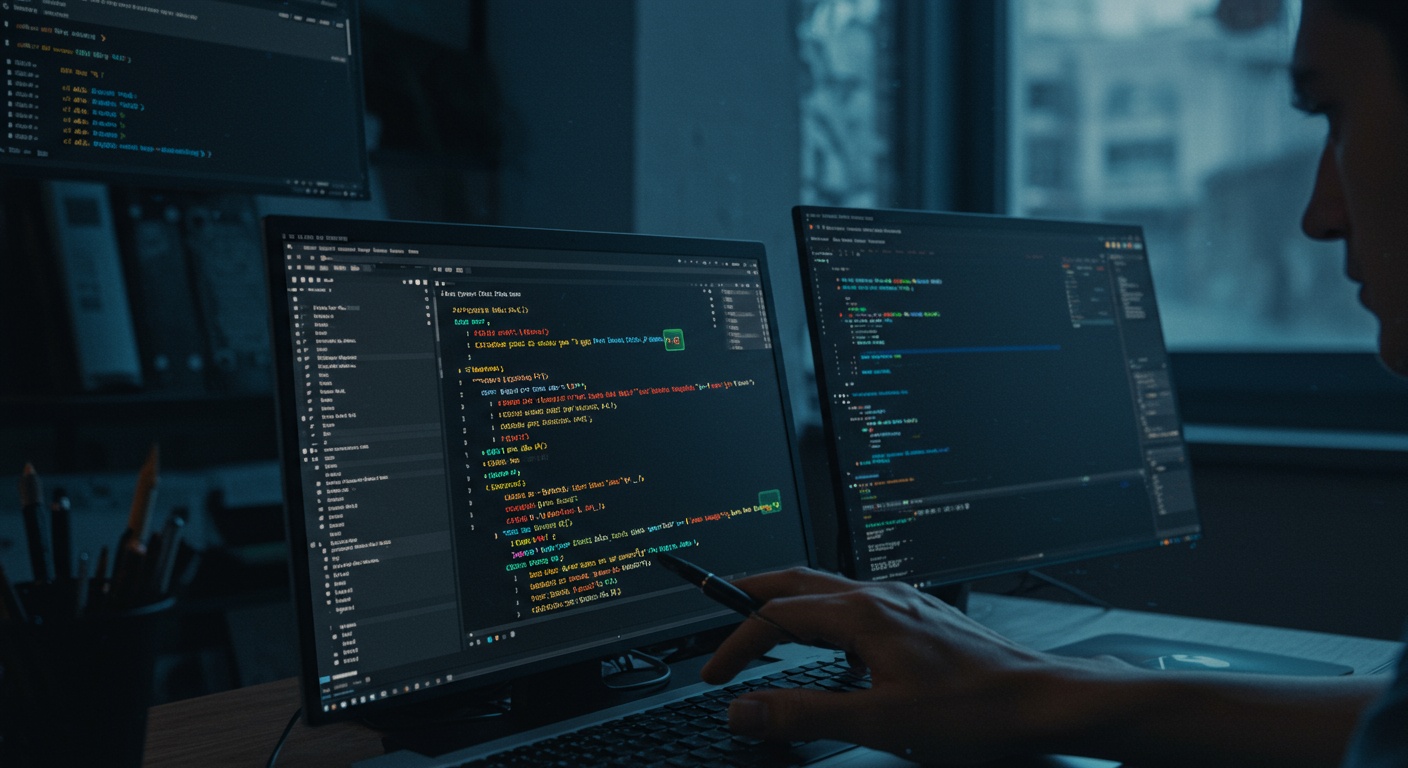
Understanding AI in Code Debugging
The integration of Artificial Intelligence (AI) into code debugging has revolutionized the software development process. Traditionally, debugging was a time-consuming and often frustrating task relying heavily on manual inspection, print statements. Debuggers. AI-powered debugging tools leverage machine learning algorithms to automate and enhance various aspects of the debugging workflow.
Key Terms:
- AI (Artificial Intelligence): The broad concept of machines mimicking human intelligence.
- Machine Learning (ML): A subset of AI where systems learn from data without explicit programming.
- Natural Language Processing (NLP): A field of AI that enables computers to grasp and process human language.
- Code Debugging: The process of identifying and fixing errors (bugs) in computer code.
- LLM (Large Language Model): A type of AI model trained on vast amounts of text data, capable of understanding, generating. Manipulating human language.
AI assists debugging in several ways, including:
- Bug Prediction: Identifying potential bugs before they manifest in production.
- Automated Error Detection: Analyzing code for common errors and vulnerabilities.
- Intelligent Suggestion: Recommending fixes and optimizations.
- Root Cause Analysis: Tracing errors to their origin.
Crafting Effective AI Prompts for Debugging
The effectiveness of AI debugging tools hinges on the quality of the prompts provided. A well-crafted prompt can guide the AI to provide accurate and insightful suggestions, while a poorly worded prompt can lead to irrelevant or misleading results. This section outlines key strategies for creating effective prompts.
Key Principles for Prompt Engineering:
- Be Specific: Clearly state the problem and the desired outcome.
- Provide Context: Include relevant code snippets, error messages. Environment details.
- Define Scope: Limit the scope of the analysis to specific sections of code or types of errors.
- Use Keywords: Incorporate relevant keywords to guide the AI’s search and reasoning.
- Iterate and Refine: Experiment with different prompts and refine them based on the AI’s responses.
20 AI Prompts for Code Debugging
Here are 20 AI prompts designed to help you debug your code more efficiently:
1. “assess the following code snippet for potential memory leaks:”
// Code snippet here
Use Case: Identifies potential memory management issues, especially in languages like C and C++.
2. “Explain the cause of the following error message:”
// Error message here
Use Case: Provides a clear explanation of complex error messages, saving time on manual research.
3. “Suggest a fix for the ‘NullPointerException’ in this Java code:”
// Java code with NullPointerException
Use Case: Helps quickly resolve common exceptions in Java applications.
4. “How can I optimize this Python code for performance?”
# Python code to optimize
Use Case: Identifies bottlenecks and suggests performance improvements in Python code.
5. “Find potential security vulnerabilities in this JavaScript code:”
// JavaScript code to review
Use Case: Detects common web security vulnerabilities like XSS and SQL injection.
6. “Refactor this code to improve readability and maintainability:”
// Code to refactor
Use Case: Enhances code quality by suggesting improvements to code structure and style.
7. “Generate unit tests for this function:”
// Function for which to generate tests
Use Case: Automatically creates unit tests to ensure code correctness and prevent regressions.
8. “Convert this code from Python 2 to Python 3:”
# Python 2 code to convert
Use Case: Automates the migration of code from older Python versions to newer ones.
9. “Debug this SQL query and identify any performance issues:”
// SQL query to debug
Use Case: Optimizes database queries for faster execution and reduced resource consumption.
10. “Find and fix the bug in this code that causes it to crash:”
// Code causing the crash
Use Case: Pinpoints the cause of crashes and provides a fix to stabilize the application.
11. “Explain this regular expression:”
// Regular expression to explain
Use Case: Deciphers complex regular expressions, making them easier to interpret and modify.
12. “Suggest a better algorithm for this task:”
// Code implementing the current algorithm
Use Case: Identifies more efficient algorithms to improve performance and scalability.
13. “How can I prevent race conditions in this multi-threaded code?”
// Multi-threaded code
Use Case: Provides guidance on preventing concurrency issues in multi-threaded applications. If interested in diving deeper into AI and its applications, consider exploring 25 AI Prompts for Keyword Research to further expand your knowledge.
14. “Find potential stack overflow errors in this recursive function:”
// Recursive function
Use Case: Detects potential stack overflow issues in recursive functions.
15. “Improve the error handling in this code:”
// Code with error handling
Use Case: Enhances the robustness of code by improving error handling mechanisms.
16. “What are the potential edge cases for this function?”
// Function to examine for edge cases
Use Case: Identifies potential edge cases that may not be covered by existing tests.
17. “Rewrite this code using functional programming principles:”
// Code to rewrite
Use Case: Helps transition code to a more functional style, improving readability and maintainability.
18. “How can I improve the security of this API endpoint?”
// API endpoint code
Use Case: Provides guidance on securing API endpoints against common attacks.
19. “Find and fix any coding style violations in this code according to [specific style guide]:”
// Code to check for style violations
Use Case: Enforces coding style guidelines to maintain consistency and readability.
20. “Optimize this code for mobile devices:”
// Code to optimize for mobile
Use Case: Improves the performance and resource usage of code running on mobile devices.
Comparing AI Debugging Tools
Several AI-powered debugging tools are available, each with its strengths and weaknesses.
| Tool | Key Features | Pros | Cons |
|---|---|---|---|
| GitHub Copilot | Code completion, bug detection, code suggestions | Excellent code completion, integrates seamlessly with VS Code | Requires a subscription, can sometimes suggest incorrect code |
| Tabnine | AI-powered code completion, supports multiple languages | Free plan available, strong code completion capabilities | May not be as accurate as some other tools |
| DeepCode | Static code analysis, identifies security vulnerabilities | Focuses on security, free for open source projects | Limited language support |
| CodeGuru (AWS) | Code reviews, performance profiling | Integrates with AWS ecosystem, provides detailed performance insights | Can be expensive for large codebases |
Real-World Applications and Use Cases
AI-powered debugging is transforming software development across various industries.
- Finance: Identifying and preventing errors in financial algorithms to avoid costly mistakes.
- Healthcare: Ensuring the reliability and security of medical software to protect patient data.
- Aerospace: Debugging embedded systems in aircraft to prevent critical failures.
- E-commerce: Optimizing website performance and preventing errors that could impact sales.
Conclusion
The journey through 20 AI prompts for code debugging has hopefully illuminated new pathways for efficient and insightful problem-solving. We’ve seen how these prompts can evolve from simple error explanations to sophisticated code analysis and suggestion tools. Looking ahead, the integration of AI in debugging will only deepen, offering real-time analysis and proactive bug prevention, moving beyond reactive fixes to preventative measures. To truly harness this power, start experimenting with these prompts on your own projects. Don’t be afraid to refine them, tailoring them to your specific coding style and project needs. Remember, the best debugging prompt is one that understands your code as well as you do. Embrace this evolving landscape. You’ll find AI transforming debugging from a dreaded chore into a powerful tool for building robust and reliable software.
FAQs
Okay, 20 AI prompts for debugging sounds cool. Why so many? What’s the point of having that many options?
Good question! Think of it like having a toolbox full of different screwdrivers. Sometimes a Phillips head is perfect, other times you need a flathead. These prompts are similar – each one is tailored to tackle different debugging scenarios. Having 20 gives you flexibility to approach the problem from various angles and hopefully find the solution faster.
So, these prompts are all about fixing bugs, right? Are they useful for anything else?
Primarily, yes, they’re aimed at helping you squash those pesky bugs. But, a lot of the prompts focusing on code explanation or logic analysis can also be helpful for understanding unfamiliar codebases or refactoring existing code to be more readable and maintainable. It’s like debugging before you even introduce the bug!
What kind of programming languages do these prompts work best with?
That really depends on the specific AI model you’re using! Generally, they work well with popular languages like Python, JavaScript, Java, C++. Go. The key is to be clear in your prompt about the language you’re working with so the AI can provide the most relevant and accurate assistance. Don’t assume it knows what language you’re using.
I’m a total newbie when it comes to coding. Are these prompts too advanced for me?
Not necessarily! Some prompts are more geared towards experienced developers. Others are fantastic for beginners. Prompts that ask the AI to explain code, identify potential errors, or suggest simpler alternatives can be really helpful for learning and understanding the fundamentals. Start with the simpler prompts and work your way up as you gain confidence.
How specific do I need to be when writing these prompts? Should I dump my entire codebase into the prompt box?
Specificity is key! While you don’t always need to paste your entire codebase, you should provide enough context for the AI to comprehend the problem. Include the relevant code snippets, the error message you’re getting. A clear description of what you’re trying to achieve. The more details you give it, the better the AI can assist you.
Okay, I tried a prompt and the AI gave me a solution. It didn’t work. Now what?
Don’t give up! AI isn’t perfect. First, double-check the AI’s suggestion carefully for any obvious errors or assumptions it might have made. Try rephrasing your prompt or providing more context. You can also try a different prompt from the list. Debugging is often an iterative process, even with AI assistance. Think of the AI as a helpful assistant, not a magical fix-all solution.
Is using these AI prompts cheating? Should I just figure things out on my own?
That’s a great question! Think of AI debugging tools like using a more powerful debugger or asking a colleague for help. It’s not cheating if you’re still learning and understanding the underlying concepts. The goal is to use these prompts to accelerate your learning and problem-solving, not to blindly copy and paste solutions without understanding them. Focus on learning why the solution works, not just that it works.
