ChatGPT’s evolution extends beyond simple text generation; it’s now a dynamic tool for boosting productivity across various sectors. As recent advancements integrate multimodal capabilities, we’re seeing applications in complex data analysis and even code optimization. Imagine using custom instructions to streamline your daily workflows, from drafting tailored marketing copy to generating complex financial models with unparalleled speed. We will dive into advanced prompt engineering techniques, exploring how to leverage plugins and interpretative models to unlock powerful automation, ensure data integrity. Gain a competitive edge. This isn’t just about using ChatGPT; it’s about mastering it to redefine efficiency.
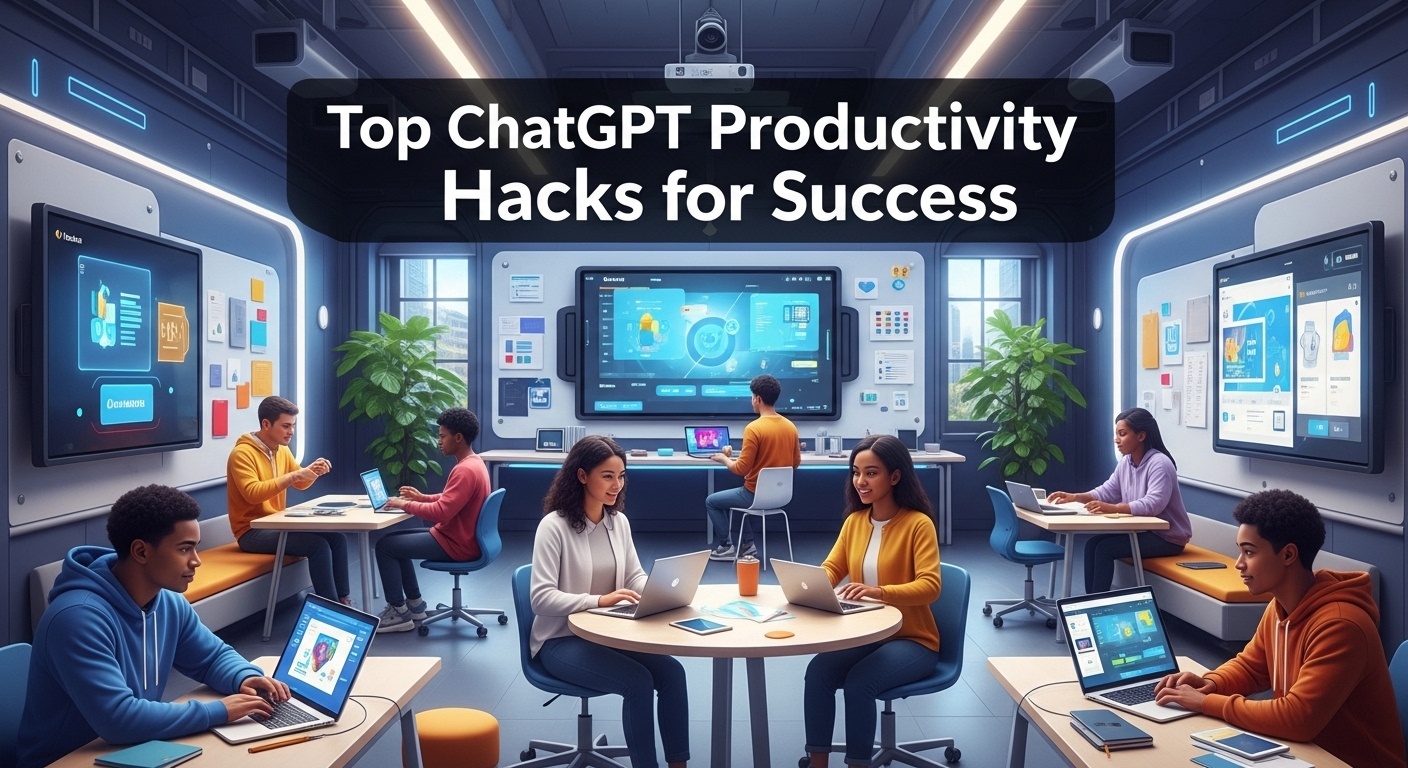
Understanding ChatGPT and its Potential for Productivity
ChatGPT, a large language model created by OpenAI, has rapidly become a powerful tool for enhancing productivity across various domains. At its core, ChatGPT is designed to grasp and generate human-like text based on the prompts it receives. It’s trained on a massive dataset of text and code, allowing it to perform a wide range of tasks, from writing emails and generating reports to translating languages and even debugging code.
Defining Key Terms:
- Large Language Model (LLM): A type of artificial intelligence that is trained on vast amounts of text data to comprehend and generate human language.
- Prompt: The input or instruction given to ChatGPT to elicit a specific response.
- Token: The basic unit that a language model processes. This can be a word, part of a word, or even a single character.
- Parameters: Variables within the model that are adjusted during training to improve its accuracy and performance. A larger number of parameters generally indicates a more powerful model.
ChatGPT vs. Traditional Search Engines:
| Feature | ChatGPT | Traditional Search Engine |
|---|---|---|
| Response Type | Generates original text based on input. | Provides links to existing content. |
| Interaction | Conversational and iterative. | One-off queries. |
| Content Creation | Capable of creating new content. | Directs users to existing content. |
| Personalization | Can be tailored with specific instructions and context. | Relies on general search algorithms and user history. |
The ability to engage in conversational interactions and generate novel content makes ChatGPT a standout tool for boosting productivity.
Crafting Effective Prompts for Maximum Output
The quality of ChatGPT’s output is directly proportional to the quality of your prompts. To unlock its full potential, mastering the art of prompt engineering is crucial. A well-crafted prompt provides clear instructions, context. Desired outcomes, leading to more accurate and useful results.
Key Elements of an Effective Prompt:
- Clarity: State your request clearly and unambiguously. Avoid vague or ambiguous language.
- Context: Provide relevant background data to help ChatGPT grasp the task. This might include the target audience, purpose. Specific constraints.
- Format: Specify the desired format of the output, such as a bulleted list, a paragraph, or a table.
- Constraints: Set limitations on length, tone, or style to guide ChatGPT’s response.
- Examples: Include examples of the desired output to give ChatGPT a clear reference point.
Prompt Engineering Techniques:
- Role-Playing: Ask ChatGPT to assume a specific role or persona, such as “Act as a marketing expert” or “You are a seasoned software developer.”
- Chain-of-Thought Prompting: Encourage ChatGPT to break down complex problems into smaller, more manageable steps. This can improve the accuracy and reasoning of its responses.
- Few-Shot Learning: Provide a few examples of input-output pairs to teach ChatGPT how to perform a specific task.
Real-World Example:
Poor Prompt: “Write something about marketing.”
Effective Prompt: “Act as a marketing expert. Write a blog post about the benefits of email marketing for small businesses. The post should be approximately 500 words, use a friendly and informative tone. Include at least three actionable tips.”
By using more detailed and specific prompts, you can significantly enhance the quality and relevance of ChatGPT’s output and boost your ChatGPT for productivity.
Automating Repetitive Tasks and Workflows
One of the most significant productivity gains from ChatGPT comes from its ability to automate repetitive tasks. By leveraging its text generation capabilities, you can streamline workflows and free up valuable time for more strategic activities.
Use Cases for Automation:
- Email Drafting: Generate email templates for common scenarios, such as customer support inquiries, sales follow-ups, or meeting requests.
- Report Generation: Automate the creation of reports by providing ChatGPT with relevant data and instructions.
- Content Creation: Generate outlines, drafts, or even complete articles for blog posts, social media updates, or website copy.
- Code Generation: Generate code snippets for common programming tasks, such as creating functions, writing tests, or implementing algorithms.
Example: Automating Email Drafting
Prompt: "Create an email template for responding to customer inquiries about order status. The email should include the order number, tracking insights. Estimated delivery date. Use a professional and friendly tone."
ChatGPT can generate a template that you can then customize with specific details. This simple automation can save significant time when dealing with routine customer service tasks.
Integrating ChatGPT with Other Tools:
To further enhance automation, consider integrating ChatGPT with other tools and platforms using APIs (Application Programming Interfaces). This allows you to seamlessly incorporate ChatGPT’s capabilities into your existing workflows.
For example, you could integrate ChatGPT with a CRM (Customer Relationship Management) system to automatically generate personalized emails for leads or with a project management tool to create task descriptions and assignees.
Enhancing Research and insights Gathering
ChatGPT can be a powerful research assistant, helping you quickly gather insights and synthesize insights from various sources. While it’s essential to verify the accuracy of its responses, ChatGPT can significantly speed up the research process.
Using ChatGPT for Research:
- Summarizing Text: Ask ChatGPT to summarize long articles, reports, or documents to quickly grasp the key points.
- Identifying Key Concepts: Use ChatGPT to identify the main themes, arguments, or concepts in a given text.
- Finding data: Ask ChatGPT to search for insights on specific topics, providing keywords and context.
- Comparing and Contrasting: Use ChatGPT to compare and contrast different perspectives, theories, or approaches.
Example: Summarizing a Research Paper
Prompt: "Summarize the following research paper in 200 words: [Paste the text of the research paper here]"
ChatGPT will provide a concise summary of the paper, highlighting the main findings and conclusions.
crucial Considerations:
- Accuracy: Always verify the details provided by ChatGPT with reliable sources. ChatGPT can sometimes generate inaccurate or misleading details.
- Bias: Be aware that ChatGPT’s responses may reflect biases present in the data it was trained on.
- Source Citation: ChatGPT does not typically provide source citations. You will need to independently verify the insights and find the original sources.
Despite these limitations, ChatGPT can be a valuable tool for accelerating research and details gathering, especially when used with critical thinking and source verification.
Improving Writing and Communication Skills
ChatGPT can be a valuable tool for improving your writing and communication skills. Whether you’re crafting emails, writing reports, or creating marketing materials, ChatGPT can provide feedback, generate ideas. Help you refine your message. This can drastically improve ChatGPT for productivity.
Use Cases for Writing and Communication:
- Grammar and Style Check: Paste your text into ChatGPT and ask it to check for grammar errors, typos. Stylistic inconsistencies.
- Rewriting and Paraphrasing: Ask ChatGPT to rewrite or paraphrase a sentence or paragraph to improve its clarity, conciseness, or tone.
- Generating Ideas: Use ChatGPT to brainstorm ideas for topics, headlines, or arguments.
- Creating Different Versions: Ask ChatGPT to generate different versions of the same text, tailored to different audiences or purposes.
Example: Rewriting for Clarity
Prompt: "Rewrite the following sentence to be more clear and concise: 'The implementation of the aforementioned strategies resulted in a significant augmentation of our key performance indicators.'"
ChatGPT might suggest: “Implementing these strategies significantly improved our key performance indicators.”
Using ChatGPT for Language Translation:
ChatGPT can also be used for language translation, allowing you to communicate effectively with people who speak different languages. Simply provide the text you want to translate and specify the target language.
Example: Translating to Spanish
Prompt: "Translate the following sentence into Spanish: 'Hello, how can I help you today?'"
ChatGPT will provide the translation: “Hola, ¿en qué puedo ayudarte hoy?”
Overcoming Writer’s Block and Generating Ideas
Writer’s block can be a major obstacle to productivity. ChatGPT can help you overcome this challenge by generating ideas, providing inspiration. Helping you get started with your writing projects.
Techniques for Overcoming Writer’s Block:
- Brainstorming: Ask ChatGPT to brainstorm ideas for a specific topic or project. Provide keywords and context to guide its suggestions.
- Generating Outlines: Use ChatGPT to create an outline for your writing project, breaking down the topic into smaller, more manageable sections.
- Generating Opening Lines: Ask ChatGPT to generate a few different opening lines or paragraphs to help you get started.
- Exploring Different Perspectives: Use ChatGPT to explore different perspectives or angles on your topic, which can spark new ideas.
Example: Generating Blog Post Ideas
Prompt: "Brainstorm five blog post ideas for a website about personal finance for millennials."
ChatGPT might suggest ideas such as: “Investing for Beginners: A Millennial’s Guide,” “Budgeting Tips for Millennials Living in Expensive Cities,” or “How to Pay Off Student Loan Debt as a Millennial.”
Using ChatGPT for Creative Writing:
ChatGPT can also be used for creative writing projects, such as writing stories, poems, or scripts. Experiment with different prompts and styles to explore its creative potential.
Optimizing Meetings and Collaboration
Meetings can be a significant time sink if not managed effectively. ChatGPT can help you optimize meetings and collaboration by streamlining preparation, facilitating discussions. Summarizing key takeaways.
Use Cases for Meeting Optimization:
- Agenda Creation: Use ChatGPT to generate a meeting agenda based on the topics to be discussed and the desired outcomes.
- Summarizing Meeting Notes: Ask ChatGPT to summarize meeting notes, highlighting key decisions, action items. Next steps.
- Generating Follow-Up Emails: Use ChatGPT to create follow-up emails to attendees, summarizing the meeting and assigning tasks.
- Facilitating Brainstorming: Use ChatGPT to facilitate brainstorming sessions, generating ideas and capturing key insights.
Example: Generating a Meeting Agenda
Prompt: "Create a meeting agenda for a project kickoff meeting. The meeting should cover the project goals, scope, timeline. Key stakeholders. Allocate 15 minutes for introductions, 30 minutes for discussing the project goals and scope, 15 minutes for reviewing the timeline. 15 minutes for Q&A."
ChatGPT will generate a structured agenda to keep the meeting on track.
Enhancing Collaboration with ChatGPT:
ChatGPT can also be used to enhance collaboration by facilitating communication and knowledge sharing. For example, you can use ChatGPT to create a shared document where team members can brainstorm ideas, share feedback. Track progress.
Ethical Considerations and Limitations of ChatGPT
While ChatGPT is a powerful tool, it’s vital to be aware of its limitations and use it responsibly. Ethical considerations and potential biases should always be kept in mind when using ChatGPT for any application.
Key Limitations:
- Accuracy: ChatGPT can sometimes generate inaccurate or misleading details. Always verify its responses with reliable sources.
- Bias: ChatGPT’s responses may reflect biases present in the data it was trained on. Be aware of potential biases and strive for fairness and objectivity.
- Lack of Context: ChatGPT may not always grasp the nuances of a situation or the context of a conversation. Provide clear and detailed instructions to improve its understanding.
- Originality: While ChatGPT can generate original text, it may sometimes produce content that is similar to existing sources. Be careful to avoid plagiarism and ensure that your work is original.
- Privacy: Be mindful of the data you share with ChatGPT, as it may be stored and used for training purposes. Avoid sharing sensitive or confidential data.
Ethical Considerations:
- Transparency: Be transparent about your use of ChatGPT and avoid presenting its output as your own original work.
- Accountability: Take responsibility for the accuracy and appropriateness of the content generated by ChatGPT.
- Fairness: Use ChatGPT in a way that is fair and equitable to all individuals and groups.
- Respect: Treat ChatGPT with respect and avoid using it for malicious or harmful purposes.
By understanding the limitations and ethical considerations of ChatGPT, you can use it responsibly and effectively to enhance your productivity and achieve your goals. Remember to always critically evaluate its output and use it as a tool to augment, not replace, your own skills and judgment. Keep in mind that using ChatGPT for productivity still requires human oversight.
Conclusion
ChatGPT’s potential to boost your productivity is undeniable. It requires a proactive approach. Don’t just ask simple questions; instead, treat it like a junior colleague who needs detailed instructions. Think about leveraging custom instructions for routine tasks. For instance, I’ve programmed my ChatGPT to always use a specific tone and format when drafting emails, saving me considerable time on edits. Remember, the key is iteration. Experiment with different prompts, refine your instructions based on the results. Continuously learn. As AI models evolve, so too should your strategies. Stay updated with the latest advancements and incorporate new features into your workflow. Tools like ChatGPT are there to enhance our abilities, not replace them. Embrace the learning curve. You’ll unlock a new level of efficiency and success. Now go forth and build something amazing! Explore the power of effective prompting at AI47Labs.
More Articles
Prompt Engineering 101: A Beginner’s Guide to ChatGPT
Unleash Ideas: ChatGPT Prompts for Creative Brainstorming
Your Go-To Claude Prompt Library: Boost Productivity Now
Better Claude Responses: Adding Context to Prompts
FAQs
Okay, so what exactly are ‘ChatGPT productivity hacks’ and why should I care?
Think of them as little tricks and techniques to get the most out of ChatGPT. It’s not just about asking questions. About asking them well to save you time and effort. If you’re using ChatGPT for anything from writing emails to brainstorming ideas, these hacks can seriously boost your efficiency. Who doesn’t want more time back?
I’ve heard about prompt engineering. Is that really necessary, or can I just type anything in?
You can just type anything in. You’ll get much better results if you put a little thought into your prompts. ‘Prompt engineering’ means crafting your requests clearly and specifically. Think of ChatGPT like a really smart. Also slightly literal, assistant. The more detail you give it, the better it understands what you want.
What’s the best way to give ChatGPT context so it actually understands my needs?
Great question! Start by providing background data. If you’re asking it to write a blog post, tell it the target audience, the tone you want to achieve. Any key points you want to cover. You can even feed it examples of content you like. The more context, the more relevant and useful its responses will be.
Can ChatGPT actually help me brainstorm, or is it just good for generating text?
Absolutely! It’s surprisingly good at brainstorming. Try asking it to generate a list of ideas related to a specific topic, or to explore different angles on a problem. You can even ask it to play devil’s advocate to challenge your assumptions. It’s like having a collaborative partner, without the scheduling conflicts!
How can I use ChatGPT to summarize long articles or documents quickly?
This is a fantastic time-saver! Just paste the text into ChatGPT and ask it to summarize the key points. You can even specify the length of the summary you want (e. G. , ‘Summarize this in 3 sentences’ or ‘Create a 100-word summary’). It’s perfect for quickly getting the gist of something without having to read the whole thing.
Is it possible to use ChatGPT to improve my own writing?
Definitely! You can paste your writing into ChatGPT and ask it to suggest improvements to grammar, style, or clarity. You can also ask it to help you rephrase sentences or paragraphs to make them more concise or impactful. It’s like having a personal editor on demand… Just remember to double-check its suggestions, as it’s not always perfect!
What if ChatGPT gives me a response that’s just… wrong or unhelpful?
That happens! Don’t be afraid to refine your prompt or try a different approach. You can also tell ChatGPT what you didn’t like about its previous response and ask it to try again. Remember, it’s a language model, not an all-knowing oracle. Experimentation is key!
