Forget generic AI interactions. We’re diving deep into Claude prompt engineering, moving beyond simple questions to orchestrate sophisticated outputs. Today’s leading LLMs, like Claude 3 Opus, demand nuanced input to unlock their true potential. Think of it: crafting prompts that not only extract insights but also generate creative content, automate complex workflows. Even simulate human-like conversations. This exploration reveals how to leverage techniques like chain-of-thought prompting, few-shot learning. Strategic persona injection. Master these. You’ll transform Claude from a helpful assistant into a powerhouse of innovation, ready to tackle challenges previously deemed impossible. Prepare to redefine what’s achievable with AI.
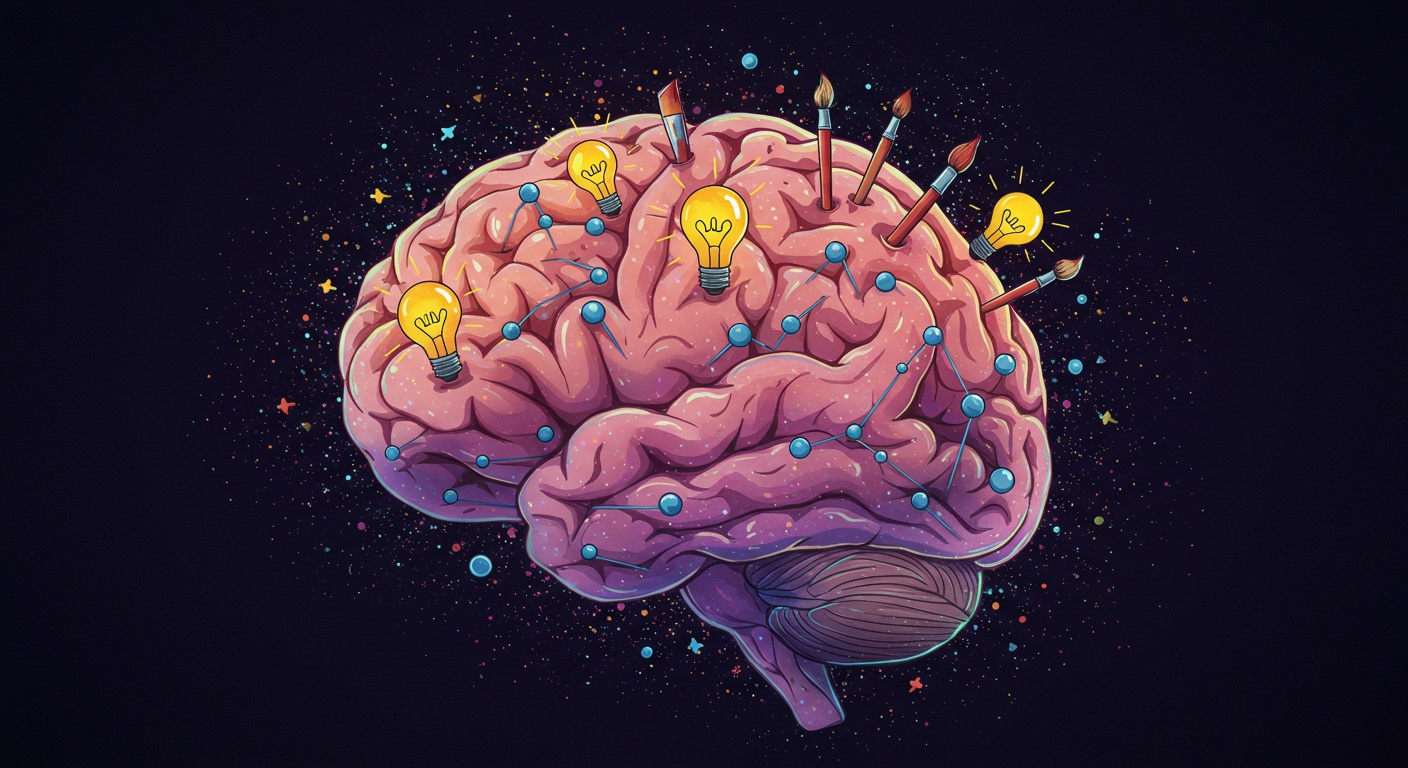
Understanding Prompt Engineering
Prompt engineering is the art and science of crafting effective prompts to elicit desired responses from large language models (LLMs) like Claude. Think of it as learning to speak the language of AI, enabling you to unlock its full potential. A well-engineered prompt acts as a precise instruction, guiding the LLM to generate relevant, accurate. Creative outputs.
Without prompt engineering, you might receive generic or irrelevant responses. With it, you can fine-tune Claude to perform specific tasks, generate creative content, answer complex questions. Much more. Prompt engineering isn’t about hacking the AI; it’s about communicating effectively to achieve your desired outcome. Many users are finding great success by understanding the intricacies of claude prompt creation.
Key Components of a Prompt
A prompt isn’t just a question; it’s a structured instruction that provides context, clarifies intent. Sets expectations. Here’s a breakdown of the key components:
- Instruction: The specific task you want Claude to perform. Examples include “Summarize this article,” “Write a poem,” or “Translate this text.”
- Context: Background details that helps Claude interpret the task and generate a relevant response. This could include details about the topic, audience, or desired tone.
- Input Data: The insights Claude needs to work with, such as a text passage, a dataset, or a set of keywords.
- Output Format: Specifies the desired format of the response, such as a list, a paragraph, or a specific code structure.
- Constraints: Limitations or guidelines that Claude must adhere to, such as length limits, specific style requirements, or avoidance of certain topics.
By carefully crafting each of these components, you can significantly improve the quality and relevance of Claude’s responses. Consider this when drafting your claude prompt for optimal results.
Prompt Engineering Techniques
Several techniques can be employed to enhance the effectiveness of your prompts. Here are a few of the most popular:
- Zero-Shot Prompting: Asking Claude to perform a task without providing any examples. This relies on the model’s pre-existing knowledge. For example: “Translate ‘hello’ to Spanish.”
-
Few-Shot Prompting: Providing a few examples of the desired input-output relationship to guide Claude. For example:
Input: The sky is blue. Output: Der Himmel ist blau. Input: The grass is green. Output: Das Gras ist grün. Input: The sun is bright. Output: - Chain-of-Thought Prompting: Encouraging Claude to break down a complex problem into smaller, more manageable steps. This can be achieved by adding “Let’s think step by step” to your prompt.
- Role-Playing: Assigning Claude a specific role or persona to adopt. This can help to tailor the response to a specific audience or perspective. For example: “You are a marketing expert. Explain the benefits of social media marketing.”
- Prompt Chaining: Breaking down a complex task into a series of smaller prompts. The output of one prompt becomes the input for the next.
These techniques can be combined and adapted to suit your specific needs. Experimentation is key to discovering what works best for your use case. Effective claude prompt design often involves testing different approaches.
Crafting Effective Instructions
The instruction is the heart of your prompt. It should be clear, concise. Unambiguous. Here are some tips for writing effective instructions:
- Be Specific: Avoid vague or ambiguous language. Clearly state what you want Claude to do. For example, instead of “Summarize the article,” try “Summarize the article in three sentences, focusing on the main arguments.”
- Use Action Verbs: Start your instruction with a strong action verb, such as “Summarize,” “Translate,” “Write,” “Explain,” or “review.”
- Specify the Tone: Indicate the desired tone or style of the response. For example, “Write a professional email,” “Write a humorous story,” or “Write a formal report.”
- Provide Examples: If possible, provide examples of the desired output format or style. This can help Claude interpret your expectations and generate a more accurate response.
- Iterate and Refine: Don’t be afraid to experiment and revise your instructions based on the results you get. Prompt engineering is an iterative process.
By following these guidelines, you can significantly improve the clarity and effectiveness of your instructions. Remember that a precise instruction yields a precise result when using your claude prompt.
Adding Relevant Context
Context provides Claude with the necessary background details to grasp the task and generate a relevant response. Consider these factors when adding context to your prompts:
- Audience: Who is the intended audience for the response? Tailor the language and level of detail accordingly.
- Purpose: What is the purpose of the response? Is it to inform, persuade, entertain, or something else?
- Background details: Provide any relevant background details that Claude needs to grasp the task. This could include details about the topic, the situation, or the desired outcome.
- Constraints: Specify any limitations or guidelines that Claude must adhere to. This could include length limits, style requirements, or avoidance of certain topics.
The more context you provide, the better Claude will be able to grasp your request and generate a relevant response. Careful consideration of context is essential for optimal claude prompt outcomes.
Defining the Output Format
Specifying the desired output format ensures that Claude’s response is structured in a way that is useful to you. Consider these options:
- Paragraph: A standard paragraph of text.
- List: A bulleted or numbered list.
- Table: A table with rows and columns.
- Code: Code in a specific programming language.
- JSON: A JSON object.
- XML: An XML document.
You can also specify the desired length of the response, such as a specific number of words, sentences, or paragraphs. Be explicit about your requirements to get the desired output. The output format is a crucial element of a well-designed claude prompt.
Claude Prompt Engineering: Real-World Applications
Prompt engineering with Claude can be applied across a wide range of industries and use cases. Here are a few examples:
- Content Creation: Generating blog posts, articles, marketing copy. Other types of content.
- Customer Service: Automating customer support inquiries and providing personalized responses.
- Education: Creating educational materials, tutoring students. Providing feedback on assignments.
- Research: Analyzing data, summarizing research papers. Generating hypotheses.
- Software Development: Generating code, debugging code. Documenting code.
Consider a specific example within content creation: A marketer could use a claude prompt like this: “Write three different versions of a Facebook ad for a new brand of organic dog food. Target audience: environmentally conscious dog owners aged 25-45. Tone: friendly and informative. Include a call to action: ‘Shop Now.’”
Another example: A software developer could use a claude prompt like this: “Write a Python function that takes a list of numbers as input and returns the average of the numbers. Include comments to explain the code.”
These are just a few examples of the many ways that prompt engineering can be used to unlock the power of Claude. The possibilities are endless. The only limit is your imagination. Understanding the practical applications enhances the value of claude prompt expertise.
Comparing Claude to Other LLMs
While Claude shares similarities with other Large Language Models (LLMs) like GPT-3 and LaMDA, it also has distinct characteristics that make it stand out. Here’s a brief comparison:
| Feature | Claude | GPT-3 |
|---|---|---|
| Focus | Safety, helpfulness. Harmlessness | General-purpose language generation |
| Strengths | Dialogue, reasoning. Summarization | Creative writing, code generation |
| Limitations | Can be more conservative in its responses | Prone to generating biased or harmful content |
| Use Cases | Customer service, content moderation, research | Content creation, virtual assistants, chatbots |
Claude is generally considered to be more focused on safety and less likely to generate harmful or biased content. But, it may also be more conservative in its responses and less creative than other LLMs. The best LLM for a particular task depends on the specific requirements and constraints of the project. The choice of the right LLM including the use of a claude prompt, depends on the user’s preference.
Ethical Considerations in Prompt Engineering
As with any powerful technology, it’s essential to consider the ethical implications of prompt engineering. Here are a few key considerations:
- Bias: LLMs can perpetuate and amplify existing biases in their training data. Be mindful of the potential for your prompts to elicit biased or discriminatory responses.
- Misinformation: LLMs can generate false or misleading details. Be careful not to use them to spread misinformation or propaganda.
- Privacy: LLMs can collect and store user data. Be transparent about how you are using user data and protect users’ privacy.
- Transparency: Be transparent about the fact that you are using an LLM to generate content. Avoid presenting LLM-generated content as if it were created by a human.
By being aware of these ethical considerations, you can use prompt engineering responsibly and ethically. Ethical considerations are paramount when dealing with AI-driven content, including when using a claude prompt.
Conclusion
Prompt engineering with Claude is an iterative journey, not a destination. Embrace experimentation; don’t be afraid to refine your prompts based on the outputs you receive. Think of each interaction as a collaborative brainstorming session. I often find that starting with a simple prompt and then adding layers of detail, like specifying a “conversational tone suitable for a blog post” or “using the style of Neil Gaiman,” yields surprisingly effective results. Remember, the recent advancements in AI, particularly with models exhibiting chain-of-thought reasoning, mean that clearly outlining the steps you want Claude to take often improves the quality of the output. Just as AI is changing content creation, understanding prompt structures helps you personalize content, see: Personalized Content AI Strategies That Captivate. So, dive in, experiment with different techniques. Unlock Claude’s full creative potential. The power to generate truly unique and compelling content is now in your hands!
More Articles
Unlock AI Content Generation Mastering Prompts
Unleash Creativity Discover the Best AI Writing Assistant
AI Content Writing Versus Human What’s the Difference
AI Content Detection Avoid Penalties The Expert Guide
FAQs
So, what exactly is Prompt Engineering. Why should I care about it when using Claude?
Think of Prompt Engineering as learning how to talk to Claude so it understands exactly what you want. Instead of just throwing a vague question its way, you craft your requests carefully to guide Claude towards the best, most creative. Most accurate responses. You care because better prompts equal better results! It’s like giving Claude a detailed blueprint instead of a scribbled napkin sketch.
Okay, I get the ‘what,’ but how do I actually do this ‘Prompt Engineering’ thing with Claude? Are there any secret ingredients?
No secret ingredients, thankfully! It’s all about clarity, context. Constraints. Be super clear about what you need. Provide context – the more Claude knows about the background, the better. And set constraints – tell Claude what not to do, or the specific format you want. Think of it like giving a chef instructions: ‘Make me a delicious pasta dish (clarity), inspired by Italian coastal cuisine (context). Absolutely no seafood (constraint)’. The more specific, the yummier the pasta… Or the more awesome the Claude response!
What kind of prompts work best for sparking creativity with Claude? I want it to really think outside the box!
Great question! Try prompts that encourage exploration and experimentation. Use phrases like ‘Imagine…’ or ‘What if…’ to set the stage. Include examples of the kind of creative output you’re looking for. Force Claude to combine seemingly unrelated ideas – that’s where the real magic happens! For instance, ‘Imagine a world where plants can talk. Write a short story about the friendship between a lonely botanist and a sarcastic sunflower.’ See? Unexpected!
Is there a limit to how long my prompts can be? I tend to be a bit… wordy.
While Claude can handle longer prompts than some other models, keep it concise where possible. Focus on the most crucial details. Rambling can sometimes confuse Claude and dilute the effectiveness of your request. Think quality over quantity!
I’m stuck! I’ve tried a few prompts. Claude is giving me blah results. What should I do?
Don’t give up! First, revisit your prompt and see if you can make it clearer or add more context. Experiment with different keywords and phrasing. Try breaking down your request into smaller, more manageable steps. Also, consider adding a ‘persona’ – tell Claude to respond as a specific type of expert or character. Sometimes, a little role-playing can do wonders!
Can Claude help me brainstorm new product ideas, or is it better suited for other creative tasks?
Absolutely! Claude is fantastic for brainstorming. Give it a starting point – a problem you’re trying to solve, a target audience, or a trend you’re interested in – and ask it to generate a list of potential product ideas. You can even ask it to evaluate the pros and cons of each idea. It’s like having a tireless brainstorming partner, without the awkward coffee breaks!
Are there any resources besides this guide that can help me improve my Claude prompting skills?
Definitely! Anthropic, the creators of Claude, have a wealth of documentation and resources on their website. Look for their prompt engineering guides and examples. Also, keep an eye out for online communities and forums where users share their favorite prompts and tips. Learning from others is a great way to level up your skills!
