Educational video is booming, fueled by platforms like TikTok and YouTube Learning, yet many educators struggle to cut through the noise. Engagement is the key. That starts with compelling content. Forget dry lectures; we need dynamic approaches. Think beyond traditional formats and consider the power of micro-learning, interactive quizzes. Even behind-the-scenes glimpses into real-world applications. Ready to transform your educational videos? We’ll explore fifteen unique video prompts, each designed to capture attention and foster deeper learning. These prompts offer actionable strategies to make your content both informative and captivating, ensuring learners stay hooked from start to finish.
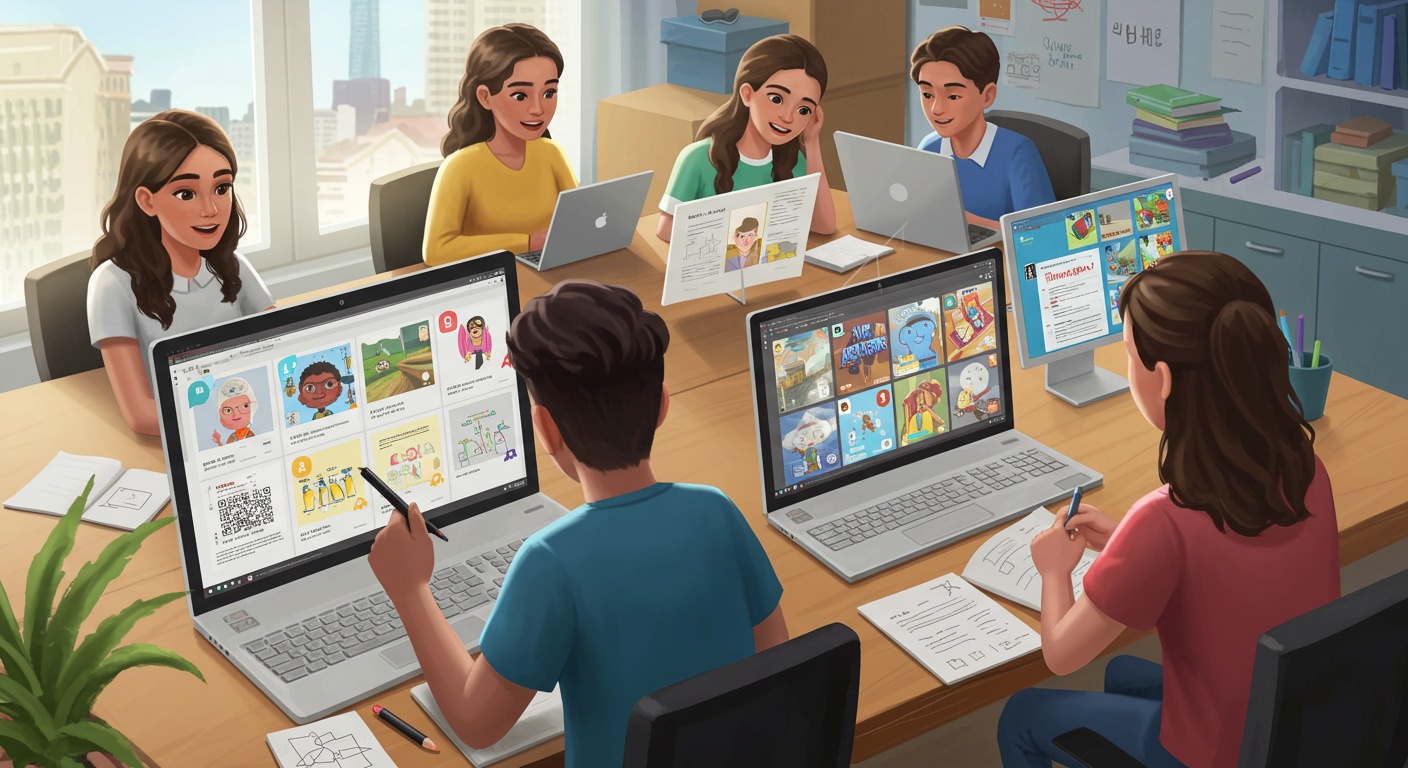
Leveraging “Explain Like I’m Five” (ELIF) for Complex Topics
One of the most effective ways to engage learners is by simplifying complex subjects. The “Explain Like I’m Five” (ELIF) approach encourages you to break down complicated concepts into easily digestible pieces, using language that a child could interpret. This doesn’t mean dumbing down the details. Rather focusing on clarity and core principles.
- Benefits: Increases accessibility, improves comprehension. Combats the fear of difficult subjects.
- Application: Take a dense topic like blockchain technology. Instead of diving into cryptographic hash functions, you could explain it as a digital ledger shared among many people, where each new entry is like adding a page to a book that everyone has a copy of.
- Tools: Use analogies, visual aids. Real-world examples to enhance the explanation.
Behind-the-Scenes Educational Tours
People are naturally curious. Offering a “behind-the-scenes” look into a process, organization, or historical event can be incredibly captivating. This prompt taps into that curiosity, providing viewers with a unique and often privileged perspective.
- Benefits: Increases engagement, fosters a sense of connection. Provides unique learning opportunities.
- Application: A behind-the-scenes tour of a museum’s conservation lab, showing how artifacts are preserved. Or, a look inside a software development company to see how a specific application is built.
- Example: The YouTube channel “Smarter Every Day” often features behind-the-scenes explorations of scientific and engineering processes.
Case Study Deconstructions
Case studies offer real-world examples of theoretical concepts in action. Deconstructing a case study involves analyzing the situation, identifying the key factors, evaluating the outcomes. Drawing actionable lessons. This is particularly useful for business, marketing. Scientific disciplines.
- Benefits: Connects theory to practice, enhances critical thinking skills. Provides practical insights.
- Application: Analyzing a successful marketing campaign to interpret the strategies that drove its success, or examining a failed project to identify the critical errors.
- Framework: Use a structured approach: 1) Briefly introduce the case. 2) Identify the problem/opportunity. 3) Explain the actions taken. 4) examine the results. 5) Summarize the key takeaways.
“Myth vs. Reality” Deep Dives
Misconceptions and myths often surround complex topics. A “Myth vs. Reality” video directly addresses these misconceptions, providing accurate insights and debunking common falsehoods. This approach is engaging because it challenges existing beliefs and offers clarity.
- Benefits: Clears up confusion, promotes accurate understanding. Sparks critical thinking.
- Application: Addressing common myths about climate change, explaining the difference between correlation and causation in statistics, or debunking popular health fads.
- Example: A video addressing the myth that vaccines cause autism, presenting scientific evidence to refute the claim.
Interactive Q&A Sessions
Live or pre-recorded Q&A sessions provide a direct line of communication between the educator and the audience. This interactive format allows viewers to ask questions, receive personalized answers. Engage with the content in real-time (or near real-time).
- Benefits: Increases engagement, addresses specific learning needs. Fosters a sense of community.
- Application: A live Q&A with an expert in a specific field, or a pre-recorded session addressing frequently asked questions on a particular topic.
- Platforms: YouTube Live, Facebook Live, Zoom. Other video conferencing tools are suitable for live Q&A sessions.
Expert Interviews
Featuring interviews with experts in their respective fields adds credibility and depth to educational content. Experts can provide unique insights, share their experiences. Answer challenging questions, making the learning experience more valuable and engaging.
- Benefits: Adds credibility, provides diverse perspectives. Enhances learning through expert insights.
- Application: Interviewing a historian about a specific historical event, or interviewing a scientist about their latest research.
- Preparation: Prepare thoughtful questions in advance to guide the interview and ensure that the conversation is informative and engaging.
Animated Explainer Videos
Animation can make complex concepts more accessible and engaging, particularly for visual learners. Animated explainer videos use visuals, motion graphics. Storytelling to simplify data and capture the viewer’s attention.
- Benefits: Enhances visual learning, simplifies complex concepts. Increases engagement.
- Application: Explaining the process of photosynthesis, illustrating the principles of quantum physics, or demonstrating the workings of a complex machine.
- Tools: Software like Animaker, Vyond. Adobe After Effects can be used to create animated explainer videos.
Comparative Analyses (e. G. , Tool A vs. Tool B)
When choosing between different tools, methods, or concepts, a comparative analysis can be extremely helpful. This format involves comparing and contrasting two or more options, highlighting their strengths, weaknesses. Use cases.
- Benefits: Provides clear comparisons, aids in decision-making. Enhances understanding of different options.
- Application: Comparing different programming languages, evaluating different project management methodologies, or analyzing different marketing strategies.
- Structure: Use a table or structured format to clearly present the comparison, highlighting key differences and similarities.
Interactive Simulations and Experiments
Simulations and experiments allow viewers to actively participate in the learning process. This hands-on approach can be particularly effective for subjects like science, engineering. Mathematics, where practical application is essential.
- Benefits: Encourages active learning, provides practical experience. Enhances understanding of complex concepts.
- Application: Simulating a chemical reaction, conducting a virtual experiment, or designing a virtual structure.
- Platforms: Tools like PhET Interactive Simulations and Unity can be used to create interactive simulations and experiments.
Time-Lapse Demonstrations
Time-lapse videos compress long processes into short, engaging sequences. This format is ideal for demonstrating processes that unfold over time, such as plant growth, construction projects, or scientific experiments.
- Benefits: Condenses long processes, highlights changes over time. Provides a visually appealing learning experience.
- Application: Showing the growth of a plant from seed to flower, demonstrating the construction of a building, or illustrating the movement of glaciers.
- Tools: Time-lapse cameras and editing software can be used to create time-lapse videos.
Educational Challenges and Quizzes
Turning learning into a game or challenge can significantly boost engagement. Educational challenges and quizzes test viewers’ knowledge, provide feedback. Encourage them to compete with themselves or others.
- Benefits: Increases engagement, reinforces learning. Provides immediate feedback.
- Application: Creating a quiz on historical facts, designing a challenge to solve a mathematical problem, or developing a game to learn a new language.
- Platforms: Platforms like Kahoot! , Quizizz. Online survey tools can be used to create educational challenges and quizzes.
“Day in the Life” Educational Vlogs
Following a professional or student through their daily routine can offer valuable insights into a particular field or career path. This “Day in the Life” format provides a relatable and authentic perspective on the realities of a specific job or lifestyle.
- Benefits: Provides real-world perspectives, offers career insights. Increases relatability.
- Application: Following a doctor through their workday, documenting a student’s experience in a specific academic program, or showcasing the daily routine of an entrepreneur.
- Authenticity: The key is authenticity. Capture the real ups and downs, challenges. Successes of the individual’s day.
Debates and Panel Discussions
Presenting different perspectives on a controversial or complex topic can stimulate critical thinking and encourage viewers to form their own opinions. Debates and panel discussions bring together experts with differing viewpoints to discuss the issues and present their arguments.
- Benefits: Encourages critical thinking, presents diverse perspectives. Promotes informed decision-making.
- Application: Debating the merits of different economic policies, discussing the ethical implications of artificial intelligence, or exploring the pros and cons of different educational approaches.
- Moderation: A skilled moderator is essential to ensure a balanced and respectful discussion.
Step-by-Step Tutorials
Step-by-step tutorials provide clear, concise instructions on how to perform a specific task or achieve a particular goal. This format is ideal for teaching practical skills, such as software usage, DIY projects, or cooking techniques.
- Benefits: Provides clear instructions, teaches practical skills. Empowers viewers to take action.
- Application: Creating a tutorial on how to use a specific software feature, demonstrating how to build a simple website, or teaching a new cooking recipe.
- Clarity: Use clear language, visuals. Screen recordings to guide viewers through each step.
AI Content Creation Showcases
Demonstrate the capabilities of AI tools for educational purposes. Showcase how AI can generate quizzes, create summaries of complex texts, translate content into multiple languages, or even personalize learning experiences. Highlight both the benefits and limitations of using AI in education. This approach can be extremely valuable for educators looking to integrate AI into their teaching methods.
- Benefits: Introduces viewers to AI tools, showcases practical applications. Promotes innovation in education.
- Application: Demonstrating how to use an AI tool to create a personalized learning plan for a student, showcasing how AI can generate practice questions for an exam, or illustrating how AI can translate educational content into multiple languages.
- Ethical Considerations: Be sure to address the ethical considerations of using AI in education, such as bias in AI algorithms and the importance of human oversight.
Conclusion
Let’s consider this your implementation guide to transforming educational content with video. We’ve explored 15 prompts designed to spark engagement, from explainer animations to expert interviews. Remember, the core concept is making learning accessible and entertaining. A practical tip? Start small. Don’t feel pressured to create a Hollywood production. Use readily available tools like your smartphone and free editing software. Your immediate action item is to brainstorm how one of these prompts can address a current challenge in your curriculum. Success is measured not just by views. By student comprehension and participation. I’ve found personally that incorporating humor, even in small doses, dramatically increases retention. Now, go forth and make learning irresistible!
More Articles
Create Unique Sounds: Audio Prompts for Sound Effects
Step-by-Step: 15 Grok Prompts for Learning New Skills
15 Video Ideas: Prompts to Inspire Your Next Viral Video
Creative Image Prompts: Design Your Dreams
FAQs
Okay, ’15 Video Prompts for Engaging Educational Content’ sounds cool. What exactly ARE video prompts in this context?
Good question! Think of them as starting points, little seeds of ideas to get your creative juices flowing. They’re suggestions for video topics or formats specifically designed to make learning more interesting and interactive.
So, are these prompts just for teachers? I’m thinking of making some educational stuff for my YouTube channel.
Nope! While teachers can definitely use them in the classroom (or for online learning), they’re useful for anyone creating educational videos. Whether you’re a hobbyist, an expert sharing your knowledge, or a professional content creator, these prompts can help you brainstorm engaging content.
I’m a bit worried about the ‘engaging’ part. How do these prompts actually help make the videos more interesting?
That’s the whole point! The prompts are designed to move beyond just lecturing on camera. They often suggest things like incorporating storytelling, asking questions, using visuals in creative ways, or even gamifying the learning experience. It’s about active participation, not passive listening.
Can you give me a quick example of one of these prompts?
Sure! How about ‘Explain a complex concept using only everyday objects’? This forces you to think outside the box and make abstract ideas relatable, which is much more engaging than a dry textbook definition, right?
Are these prompts one-size-fits-all? What if my subject matter is super specific?
While the prompts are a great starting point, you’ll definitely want to adapt them to your specific subject matter and audience. Think of them as flexible guidelines, not rigid rules. Don’t be afraid to tweak and tailor them to fit your needs!
Do I need fancy equipment to use these prompts effectively? My budget is pretty limited.
Absolutely not! The beauty of these prompts is that the focus is on the content and the presentation, not necessarily the production value. A clear camera (even a smartphone works!) , good lighting. Clear audio are crucial. You don’t need to break the bank on expensive gear.
What if I try a prompt and the video totally flops? Is that a sign I should give up?
Definitely not! Failure is a fantastic learning opportunity. Examine what didn’t work, ask for feedback. Try again. Experimentation is key! Plus, even a ‘failed’ video might still reach someone who finds it helpful.
