The burgeoning field of artificial intelligence, driven by advancements in large language models and computer vision, often seems impenetrable to newcomers. Yet, the most effective way to grasp its power isn’t through abstract theory. By actively building. Today, readily available frameworks like TensorFlow and PyTorch, coupled with accessible datasets and pre-trained models, democratize AI development, enabling beginners to construct functional applications. Imagine creating a sentiment analysis tool for social media data, a basic image classifier for identifying objects, or even a simple recommendation engine mirroring the personalized experiences seen in e-commerce. These beginner AI learning projects ideas are not merely academic exercises; they provide invaluable hands-on experience, transforming complex concepts into tangible, deployable solutions that reflect current industry trends.
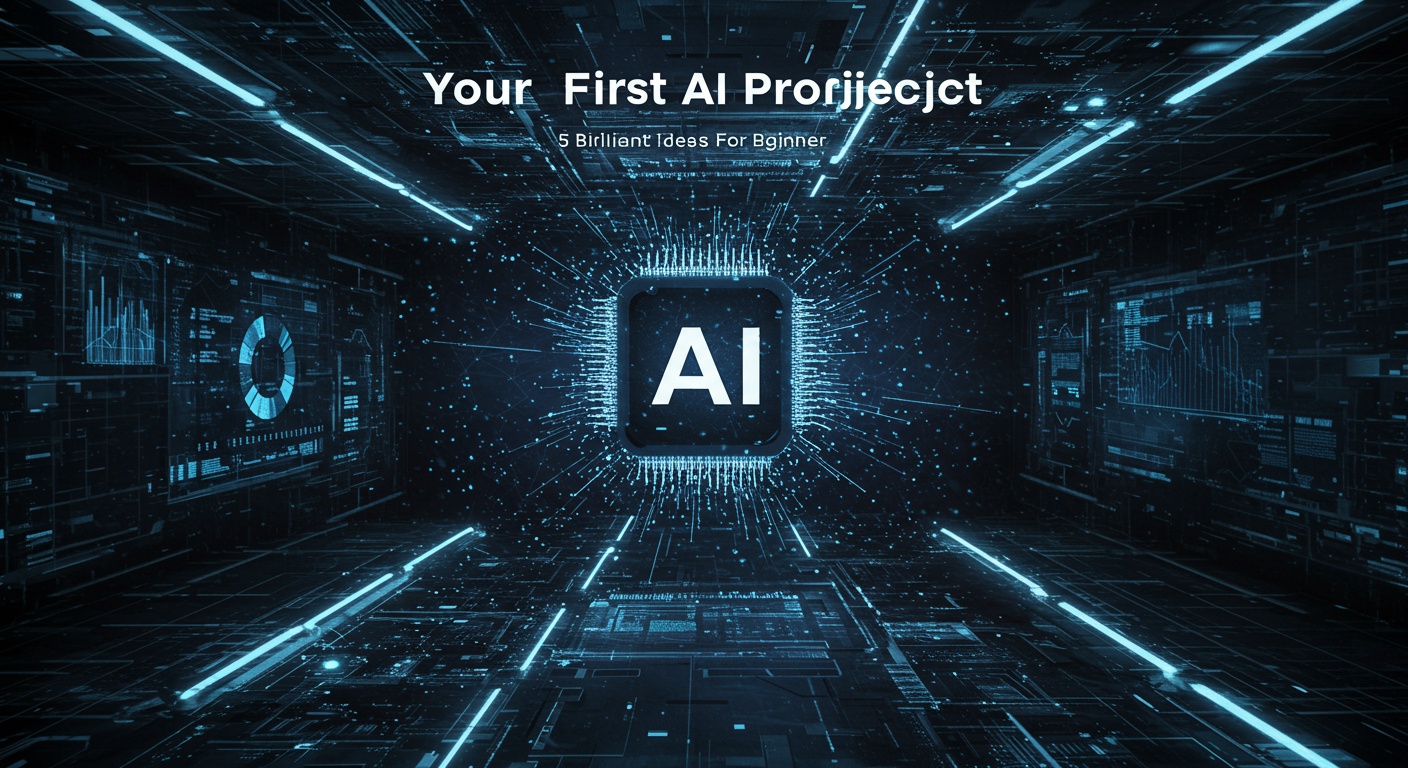
Understanding the AI Landscape for Beginners
Embarking on your first Artificial Intelligence (AI) project can feel like stepping into a new frontier, full of exciting possibilities and perhaps a little overwhelm. But fear not! The AI landscape is more accessible than ever. Understanding a few core concepts will set you on a clear path. At its heart, AI is about enabling machines to perform tasks that typically require human intelligence. This broad field encompasses several sub-disciplines, two of the most prominent being Machine Learning (ML) and Deep Learning (DL).
- Machine Learning (ML): This is a subset of AI where systems learn from data to identify patterns and make decisions with minimal human intervention. Instead of being explicitly programmed for every possible scenario, ML models are ‘trained’ on large datasets. For instance, an ML model can learn to distinguish between a cat and a dog by being shown thousands of labeled images. Key to ML is the idea of algorithms that can learn from and make predictions or decisions based on data.
- Deep Learning (DL): A more specialized subset of ML, deep learning is inspired by the structure and function of the human brain, employing artificial neural networks with multiple layers (hence “deep”). DL excels at learning from vast amounts of unstructured data like images, audio. Text. It’s the technology behind facial recognition, voice assistants. Self-driving cars. While incredibly powerful, DL typically requires more computational resources and larger datasets than traditional ML.
Why start now? The democratization of AI tools and resources means you no longer need a Ph. D. In computer science or access to supercomputers to get started. Open-source libraries, cloud computing platforms. Abundant online tutorials make it possible for anyone with curiosity and a willingness to learn to build their first AI model. These beginner AI learning projects ideas are designed to be your launchpad.
Tools of the Trade: Your AI Starter Pack
Before diving into specific projects, it’s helpful to know the foundational tools and environments that will empower your journey. Think of these as your workbench and essential instruments.
- Python: This is unequivocally the most popular programming language for AI and machine learning. Its simplicity, vast ecosystem of libraries. Strong community support make it ideal for beginners. You’ll find almost all tutorials and examples written in Python.
-
Essential Libraries:
- NumPy: The bedrock for numerical computing in Python, providing efficient array operations crucial for handling data in ML.
- Pandas: Your go-to library for data manipulation and analysis, excellent for cleaning, transforming. Organizing tabular data.
- Scikit-learn: A powerful and user-friendly library offering a wide range of ML algorithms for classification, regression, clustering. More. It’s perfect for traditional ML tasks and often a great starting point for many beginner AI learning projects ideas.
- TensorFlow & PyTorch: These are the leading deep learning frameworks. While they have a steeper learning curve than scikit-learn, they are indispensable for more complex tasks involving neural networks. Many beginner-friendly tutorials exist for using them for image classification or natural language processing.
-
Development Environments:
- Jupyter Notebooks: An interactive web application that allows you to create and share documents containing live code, equations, visualizations. Narrative text. It’s excellent for experimentation, data exploration. Presenting your work.
- Google Colaboratory (Colab): A free cloud-based Jupyter Notebook environment provided by Google. It offers free access to GPUs (Graphics Processing Units), which are essential for speeding up deep learning computations, making it incredibly valuable for beginners without powerful local hardware.
- VS Code (Visual Studio Code): A popular, lightweight. Powerful code editor that supports Python development with excellent extensions for data science.
For example, when I started my journey, I found Google Colab indispensable. Being able to run complex deep learning models without investing in expensive hardware was a game-changer, allowing me to focus solely on understanding the algorithms and data.
Idea 1: Sentiment Analysis of Social Media Posts
Sentiment analysis is a classic Natural Language Processing (NLP) task that involves determining the emotional tone behind a piece of text. Is the review positive, negative, or neutral? This project is an excellent entry point into AI because text data is abundant. The core concept is intuitive.
What it is: Building a model that can automatically classify the sentiment of a given text. Imagine feeding it a tweet and having it tell you if the tweet expresses joy, anger, or indifference.
Why it’s good for beginners:
- Relatively straightforward data preparation (cleaning text).
- You can start with simpler ML algorithms before moving to complex deep learning.
- Immediate, understandable results.
How to do it:
- Data Collection: Find a dataset of social media posts (e. G. , tweets, movie reviews) that are already labeled with sentiment (positive/negative/neutral). Kaggle is a fantastic resource for such datasets.
- Text Pre-processing: This is crucial. You’ll need to clean the text by removing punctuation, converting text to lowercase, removing stop words (like “the,” “is,” “a”). Potentially stemming/lemmatizing words (reducing them to their root form).
-
Feature Extraction: Convert text into numerical representations that your model can comprehend. Common methods include:
- Bag-of-Words (BoW): Counts the frequency of words in a document.
- TF-IDF (Term Frequency-Inverse Document Frequency): Weights words by how vital they are to a document in a collection.
-
Model Training: Use a classification algorithm from scikit-learn. Good choices for beginners include:
- Naive Bayes: A probabilistic classifier that’s simple yet effective for text classification.
- Logistic Regression: A linear model for binary classification, extendable to multi-class.
- Support Vector Machines (SVM): Powerful and versatile, often providing good results.
- Evaluation: Test your model’s accuracy, precision, recall. F1-score to see how well it performs.
Real-world applications: Brands use sentiment analysis to monitor public opinion about their products, services, or campaigns. Customer service departments assess feedback to identify pain points. Political campaigns gauge public reaction to policies. This is one of the most practical beginner AI learning projects ideas.
Actionable takeaway:
# Basic Python structure for sentiment analysis (using scikit-learn)
import pandas as pd
from sklearn. Model_selection import train_test_split
from sklearn. Feature_extraction. Text import TfidfVectorizer
from sklearn. Naive_bayes import MultinomialNB
from sklearn. Metrics import accuracy_score # 1. Load your dataset (example with dummy data)
# In reality, you'd load from a CSV: df = pd. Read_csv('your_dataset. Csv')
data = { 'text': ["This product is amazing!" , "I hate this, it's terrible." , "It's okay, not great." , "Absolutely love it!" , "Worst experience ever."] , 'sentiment': ["positive", "negative", "neutral", "positive", "negative"]
}
df = pd. DataFrame(data) X = df['text']
y = df['sentiment'] # 2. Split data into training and testing sets
X_train, X_test, y_train, y_test = train_test_split(X, y, test_size=0. 2, random_state=42) # 3. Feature Extraction (TF-IDF)
vectorizer = TfidfVectorizer(stop_words='english')
X_train_vec = vectorizer. Fit_transform(X_train)
X_test_vec = vectorizer. Transform(X_test) # 4. Model Training (Naive Bayes)
model = MultinomialNB()
model. Fit(X_train_vec, y_train) # 5. Prediction and Evaluation
y_pred = model. Predict(X_test_vec)
print(f"Accuracy: {accuracy_score(y_test, y_pred):. 2f}") # Try predicting new text
new_text = ["This is a fantastic day!"] new_text_vec = vectorizer. Transform(new_text)
print(f"Sentiment for '{new_text[0]}': {model. Predict(new_text_vec)[0]}")
Idea 2: Image Classifier for Everyday Objects
Image classification is a cornerstone of computer vision, teaching a computer to identify what’s in a picture. For a beginner, this often involves leveraging powerful pre-trained deep learning models, making it much more approachable.
What it is: Building a model that can recognize and categorize objects within images, such as distinguishing between different types of animals, vehicles, or even fruits.
Why it’s good for beginners:
- Highly visual and intuitive results.
- Introduces the concept of deep learning without requiring you to build a neural network from scratch.
- Transfer learning makes it feasible with smaller datasets and less computational power.
How to do it:
- Data Collection: Gather a dataset of images categorized into specific classes (e. G. , “cats” and “dogs,” or “apples,” “bananas,” and “oranges”). Public datasets like “Cats vs. Dogs” on Kaggle or subsets of ImageNet are good starting points.
- Pre-trained Models (Transfer Learning): Instead of building a deep neural network from scratch (which requires massive data and computation), you’ll use a pre-trained Convolutional Neural Network (CNN). These models (like VGG16, ResNet, MobileNet) have been trained on millions of images and can recognize a wide array of features. You’ll “fine-tune” the last few layers of these models to your specific classes. This technique is called transfer learning and is incredibly powerful.
- Model Training: Using frameworks like TensorFlow/Keras or PyTorch, load a pre-trained model, replace its final classification layer with a new one tailored to your number of classes. Train only these new layers (or a few more).
- Image Pre-processing: Images need to be resized and normalized to match the input requirements of the pre-trained model.
- Evaluation: Assess your model’s accuracy on unseen images.
Real-world applications: Image classification powers facial recognition, self-driving cars (identifying pedestrians, signs), medical diagnosis (detecting diseases from X-rays). E-commerce (product categorization).
Actionable takeaway:
# Basic Python structure for image classification using TensorFlow/Keras (Transfer Learning)
import tensorflow as tf
from tensorflow. Keras. Preprocessing. Image import ImageDataGenerator
from tensorflow. Keras. Applications import MobileNetV2 # A lightweight pre-trained model
from tensorflow. Keras. Layers import Dense, GlobalAveragePooling2D
from tensorflow. Keras. Models import Model
import os # 1. Prepare your dataset (ensure you have 'train' and 'validation' directories with subfolders for each class)
# Example structure:
# dataset/
# ├── train/
# │ ├── cats/
# │ └── dogs/
# └── validation/
# ├── cats/
# └── dogs/ # Define paths and parameters
dataset_dir = 'path/to/your/dataset' # CHANGE THIS PATH
img_height, img_width = 224, 224 # Standard input size for MobileNetV2
batch_size = 32 # 2. Data Generators for loading and augmenting images
train_datagen = ImageDataGenerator(rescale=1. /255, shear_range=0. 2, zoom_range=0. 2, horizontal_flip=True)
val_datagen = ImageDataGenerator(rescale=1. /255) train_generator = train_datagen. Flow_from_directory( os. Path. Join(dataset_dir, 'train'), target_size=(img_height, img_width), batch_size=batch_size, class_mode='binary' # or 'categorical' for >2 classes
) validation_generator = val_datagen. Flow_from_directory( os. Path. Join(dataset_dir, 'validation'), target_size=(img_height, img_width), batch_size=batch_size, class_mode='binary' # or 'categorical'
) # 3. Load pre-trained model (MobileNetV2) without its top classification layer
base_model = MobileNetV2(weights='imagenet', include_top=False, input_shape=(img_height, img_width, 3)) # Freeze the base model layers so they are not trained
base_model. Trainable = False # 4. Add custom classification layers
x = base_model. Output
x = GlobalAveragePooling2D()(x) # Reduces spatial dimensions
x = Dense(128, activation='relu')(x)
predictions = Dense(1, activation='sigmoid')(x) # 1 neuron for binary classification, sigmoid for probability model = Model(inputs=base_model. Input, outputs=predictions) # 5. Compile and train the model
model. Compile(optimizer='adam', loss='binary_crossentropy', metrics=['accuracy']) # Train only a few epochs, as the base model is already powerful
# model. Fit(train_generator, epochs=5, validation_data=validation_generator) # Note: Actual training would involve calling model. Fit() on your data generators. # This example provides the setup.
Idea 3: Simple Recommendation System
Recommendation systems are ubiquitous in our digital lives, suggesting movies on Netflix, products on Amazon, or music on Spotify. Building a basic one is an excellent way to grasp how user preferences can be leveraged.
What it is: A system that suggests items (movies, books, products) to users based on their past behavior or similar users’ preferences.
Why it’s good for beginners:
- Highly relatable concept.
- Can be implemented with basic data structures and simple algorithms.
- Introduces concepts of user-item interactions and similarity.
How to do it:
- Data Collection: You’ll need data on user ratings or interactions with items. A classic dataset is the MovieLens dataset, which contains movie ratings.
-
Content-Based vs. Collaborative Filtering:
- Content-Based Filtering: Recommends items similar to those a user has liked in the past. Requires item features (e. G. , movie genre, actors).
- Collaborative Filtering: Recommends items based on the preferences of similar users (user-based) or items that are liked by the same users (item-based). This is often more complex but can be very powerful.
For a beginner project, starting with a simple item-based collaborative filtering (e. G. , finding items frequently rated high by similar users) or a content-based system (if you have item features) is best.
- Similarity Calculation: Use metrics like Cosine Similarity or Pearson Correlation to find how similar two users or two items are based on their ratings.
- Recommendation Generation: Based on similarity scores, identify items that a user with similar tastes might like, or items similar to ones they’ve enjoyed.
Real-world applications: E-commerce sites, streaming services, news feeds, online dating apps. My personal experience with music streaming services heavily relies on their recommendation engines; they often introduce me to artists I genuinely enjoy, showcasing the power of these systems.
Actionable takeaway:
# Basic Python structure for a simple content-based recommendation system (concept)
import pandas as pd
from sklearn. Feature_extraction. Text import TfidfVectorizer
from sklearn. Metrics. Pairwise import linear_kernel # For cosine similarity # 1. Sample Data (e. G. , movies with genres)
data = { 'title': ['Movie A', 'Movie B', 'Movie C', 'Movie D', 'Movie E'], 'genres': ['Action Adventure SciFi', 'Comedy Romance', 'Action Thriller', 'SciFi Fantasy', 'Comedy Drama']
}
movies_df = pd. DataFrame(data) # 2. Feature Extraction (TF-IDF on genres)
tfidf = TfidfVectorizer(stop_words='english')
tfidf_matrix = tfidf. Fit_transform(movies_df['genres']) # 3. Compute Cosine Similarity between movies
cosine_sim = linear_kernel(tfidf_matrix, tfidf_matrix) # Create a mapping from movie title to index
indices = pd. Series(movies_df. Index, index=movies_df['title']). Drop_duplicates() def get_recommendations(title, cosine_sim=cosine_sim, movies_df=movies_df, indices=indices): idx = indices[title] # Get the index of the movie that matches the title sim_scores = list(enumerate(cosine_sim[idx])) # Get similarity scores with all movies sim_scores = sorted(sim_scores, key=lambda x: x[1], reverse=True) # Sort movies by similarity sim_scores = sim_scores[1:6] # Get the top 5 most similar movies (excluding itself) movie_indices = [i[0] for i in sim_scores] # Get the movie indices return movies_df['title']. Iloc[movie_indices] # Return the titles of the top movies # 4. Get recommendations for a movie
# print(get_recommendations('Movie A'))
# Expected output might be movies with similar genres like 'Action Thriller' or 'SciFi Fantasy'
Idea 4: Predictive Model for Housing Prices (Regression)
Predicting a numerical value (like a price, temperature, or sales figure) is known as a regression problem in machine learning. Predicting housing prices is a classic and very practical beginner project that introduces you to these concepts.
What it is: Building a model that can estimate the selling price of a house based on various features such as its size, number of bedrooms, location. Age.
Why it’s good for beginners:
- Uses structured, numerical data which is easier to work with initially.
- Introduces fundamental regression algorithms.
- Clear, quantifiable results (how close is your prediction to the actual price?) .
How to do it:
- Data Collection: The Boston Housing Dataset (though some ethical concerns exist with its use, it’s a common pedagogical example) or datasets from platforms like Kaggle (e. G. , Ames Housing dataset) are readily available. These datasets typically contain features like square footage, number of rooms, neighborhood, etc.. The corresponding price.
- Data Cleaning and Pre-processing: Handle missing values, convert categorical features into numerical ones (e. G. , using one-hot encoding). Potentially scale numerical features to a similar range.
- Feature Engineering (Optional but Recommended): Create new features from existing ones (e. G. , “price per square foot” or combining “number of bathrooms” and “number of bedrooms”).
-
Model Training: Use regression algorithms from scikit-learn:
- Linear Regression: A simple baseline model, excellent for understanding the basics.
- Decision Tree Regressor: Builds a tree-like model of decisions.
- Random Forest Regressor: An ensemble method that uses multiple decision trees to improve accuracy and reduce overfitting.
- Evaluation: Use metrics like Mean Absolute Error (MAE), Mean Squared Error (MSE), or R-squared to evaluate how well your model’s predictions align with actual prices.
Real-world applications: Real estate valuation, financial forecasting, sales prediction, demand forecasting in supply chains, predicting stock prices (though this is much harder due to market volatility).
Actionable takeaway:
# Basic Python structure for housing price prediction (Regression)
import pandas as pd
from sklearn. Model_selection import train_test_split
from sklearn. Linear_model import LinearRegression
from sklearn. Metrics import mean_absolute_error, r2_score
from sklearn. Datasets import fetch_california_housing # A more modern alternative to Boston Housing # 1. Load your dataset
# Using California Housing dataset from scikit-learn
housing = fetch_california_housing(as_frame=True)
df = housing. Frame
df['price'] = housing. Target # Add the target variable (price) # 2. Prepare features (X) and target (y)
X = df. Drop('price', axis=1)
y = df['price'] # 3. Split data into training and testing sets
X_train, X_test, y_train, y_test = train_test_split(X, y, test_size=0. 2, random_state=42) # 4. Model Training (Linear Regression)
model = LinearRegression()
model. Fit(X_train, y_train) # 5. Prediction and Evaluation
y_pred = model. Predict(X_test) print(f"Mean Absolute Error: {mean_absolute_error(y_test, y_pred):. 2f}")
print(f"R-squared: {r2_score(y_test, y_pred):. 2f}") # Example of making a prediction
# new_house_features = pd. DataFrame([[8. 3252, 41. 0, 6. 984127, 1. 023810, 322. 0, 2. 555556, 37. 88, -122. 23]],
# columns=X. Columns)
# predicted_price = model. Predict(new_house_features)
# print(f"Predicted price for new house: ${predicted_price[0]100000:. 2f}") # Prices are in 100k
Idea 5: Basic Chatbot using Rule-Based Logic
Chatbots are everywhere, from customer service to personal assistants. While advanced chatbots use complex NLP and deep learning, building a simple rule-based one is an excellent way to interpret conversational flow and basic text processing without diving into neural networks immediately.
What it is: A conversational agent that responds to user queries based on pre-defined rules and keywords.
Why it’s good for beginners:
- Doesn’t require machine learning initially, focuses on programming logic.
- Immediately interactive and fun to build.
- Introduces fundamental NLP concepts like keyword matching.
How to do it:
- Define Intentions and Keywords: Identify common user queries and the keywords associated with them (e. G. , “hello” for greeting, “bye” for farewell, “hours” for business hours).
- Map Keywords to Responses: Create a dictionary or a series of if-elif-else statements where specific keywords or phrases trigger pre-written responses.
- Handle Basic Greetings and Closings: Make sure your chatbot can say hello and goodbye.
- Implement Fallback Responses: What happens if the chatbot doesn’t grasp the user’s input? Provide a polite fallback message.
- Loop for Conversation: Keep the conversation going until the user explicitly ends it.
Real-world applications: FAQ bots on websites, simple customer service automation, internal company tools, personal productivity assistants. I once built a simple rule-based bot for a small event website to answer common questions about schedule and location. It significantly reduced the number of repetitive emails we received.
Actionable takeaway:
# Basic Python structure for a rule-based chatbot
def simple_chatbot(): print("Hello! I'm a simple chatbot. How can I help you today?") while True: user_input = input("You: "). Lower() # Convert to lowercase for easier matching if "hello" in user_input or "hi" in user_input: print("Chatbot: Hi there! How can I assist you?") elif "how are you" in user_input: print("Chatbot: I'm just a program. I'm doing great! How about you?") elif "weather" in user_input: print("Chatbot: I can't check the weather right now. You can try looking it up online!") elif "bye" in user_input or "goodbye" in user_input: print("Chatbot: Goodbye! Have a great day!") break else: print("Chatbot: I'm sorry, I don't comprehend that. Can you rephrase?") # To run the chatbot:
# simple_chatbot()
Comparing AI Project Types for Beginners
Here’s a quick comparison of the beginner AI learning projects ideas discussed, highlighting their key characteristics:
| Project Idea | Primary AI Subfield | Complexity Level (for beginners) | Typical Data Type | Key Libraries/Concepts |
|---|---|---|---|---|
| Sentiment Analysis | NLP (Natural Language Processing) | Low to Medium | Text (Labeled) | Scikit-learn, TF-IDF, Naive Bayes/Logistic Regression |
| Image Classifier | Computer Vision, Deep Learning | Medium | Images (Labeled) | TensorFlow/Keras, Transfer Learning, CNNs |
| Recommendation System | Machine Learning | Medium | User-Item Interaction Data (Ratings) | Pandas, Scikit-learn, Cosine Similarity |
| Housing Price Prediction | Machine Learning (Regression) | Low to Medium | Tabular (Numerical, Categorical) | Pandas, Scikit-learn, Linear Regression/Random Forest |
| Basic Chatbot | Rule-Based Logic (Foundational NLP) | Low | Text (Rules) | Python strings, conditional logic |
Beyond the First Project: Next Steps
Completing your first AI project is a monumental achievement. It’s just the beginning. The field of AI is vast and constantly evolving, offering endless opportunities for continued learning and exploration. Here are some actionable steps to keep your momentum going:
- Deepen Your Understanding: Once you’ve built a project, try to comprehend the ‘why’ behind each step. Experiment with different algorithms, pre-processing techniques. Model parameters. For instance, if you built a sentiment analyzer with Naive Bayes, try Logistic Regression or even a simple neural network.
- Explore More Advanced Concepts: As you get comfortable, delve into more complex topics. For NLP, explore word embeddings (Word2Vec, GloVe) and recurrent neural networks (RNNs, LSTMs). For computer vision, look into object detection (YOLO, SSD) or image generation (GANs).
- Join the Community: Engage with online forums, Discord channels. Subreddits (like r/MachineLearning or r/learnmachinelearning). Ask questions, share your projects. Learn from others. Attending local meetups or online webinars can also provide valuable insights and networking opportunities.
- Contribute to Open Source: Find an open-source AI project on GitHub that interests you. Even small contributions, like improving documentation or fixing minor bugs, can be incredibly rewarding and help you learn from experienced developers.
- Follow Experts and Researchers: Stay updated with the latest advancements by following leading AI researchers, institutions (like Google AI, OpenAI, DeepMind). Influential blogs. Andrew Ng, a prominent figure in AI and co-founder of Coursera, often shares accessible insights into the field.
- Take Online Courses: Platforms like Coursera, edX. Udacity offer structured courses ranging from introductory to advanced levels. Certifications can also validate your skills and knowledge.
- Build a Portfolio: As you complete more projects, organize them in a portfolio (e. G. , on GitHub) to showcase your skills to potential employers or collaborators. Even these beginner AI learning projects ideas can form the foundation of a compelling portfolio.
Remember, consistency is key. AI is a field that rewards continuous learning and hands-on practice. Embrace the challenges, celebrate your successes. Enjoy the incredible journey of bringing intelligence to machines.
Conclusion
You’ve now explored several brilliant starting points for your first AI project. The most crucial step is to simply begin. My personal tip, drawn from my own journey, is to select one idea – perhaps a simple image classifier for your pet photos or a basic sentiment analyzer for movie reviews – and dive in. Don’t get bogged down by perfection; the true learning comes from grappling with the code, understanding the data. Debugging errors. Tools readily available today, like Google Colab, make this more accessible than ever before. Embrace the iterative process; every small victory, every resolved bug, builds your understanding. This hands-on experience is invaluable, preparing you not just for practical applications but also for grasping broader AI concepts, like how generative AI is now transforming customer experiences through hyper-personalization. Your first project isn’t just a task; it’s the foundation for unlocking endless possibilities. Keep building, keep learning. Trust that your curiosity will lead you to amazing discoveries.
More Articles
Marketing Responsibly Your Guide to Ethical AI Principles
Transform Customer Experiences with Generative AI Hyper Personalization
Effortless AI Workflow Integration for Marketing Teams
The True Value How to Measure AI Marketing ROI Effectively
Unlock Future Sales with Predictive Marketing Analytics AI
FAQs
What kind of AI projects are these ideas for?
These are fantastic starting points designed specifically for beginners. They focus on practical, achievable projects that help you grasp core AI concepts without getting bogged down in extreme complexity. Think small, impactful steps.
Why are these five ideas considered ‘brilliant’ for beginners?
They’re brilliant because they typically require minimal specialized hardware, often use readily available data. Have clear, measurable outcomes. This means less frustration and more tangible success, which is crucial for building confidence when you’re just starting out.
Do I need a lot of coding experience to tackle these projects?
Not necessarily! While basic programming knowledge (like Python) is super helpful, these projects are chosen so you can learn as you go. Many resources and libraries simplify things, allowing you to focus on the AI logic rather than complex coding syntax.
How long does it usually take to complete one of these first projects?
The time can vary. Most are designed to be completable within a few days to a couple of weeks, depending on how much time you dedicate daily. The goal isn’t to build a Google-level AI. To finish something functional and learn from the process.
What if I get stuck or need help during my project?
Don’t worry, getting stuck is part of learning! There are tons of online communities, forums (like Stack Overflow), tutorials. Documentation available. The key is to break down your problem and search for specific solutions or ask for guidance.
Can you give me a sneak peek at what kind of projects are included?
Absolutely! While the article dives deep, examples often include things like building a simple spam classifier, a basic image recognition tool for specific objects, or a sentiment analyzer for text. They’re all about hands-on learning with real-world applications.
What’s the most essential thing to remember when starting my very first AI project?
The most vital thing is to just start! Don’t aim for perfection; aim for completion and learning. Embrace challenges, celebrate small wins. Remember that every expert was once a beginner. Have fun with it!
