The relentless pursuit of flawless code often traps developers in the arduous cycle of debugging, consuming a significant portion of development time. But, a revolutionary shift is underway as artificial intelligence moves beyond mere code suggestions to actively diagnose and even fix software defects. Recent advancements in machine learning, particularly in neural networks applied to code analysis, now empower systems to swiftly identify complex issues like elusive race conditions or subtle memory leaks within vast codebases. This paradigm shift, from reactive bug hunting to proactive, AI-driven precision, dramatically accelerates release cycles and boosts overall development efficiency, fundamentally reshaping the software engineering landscape. 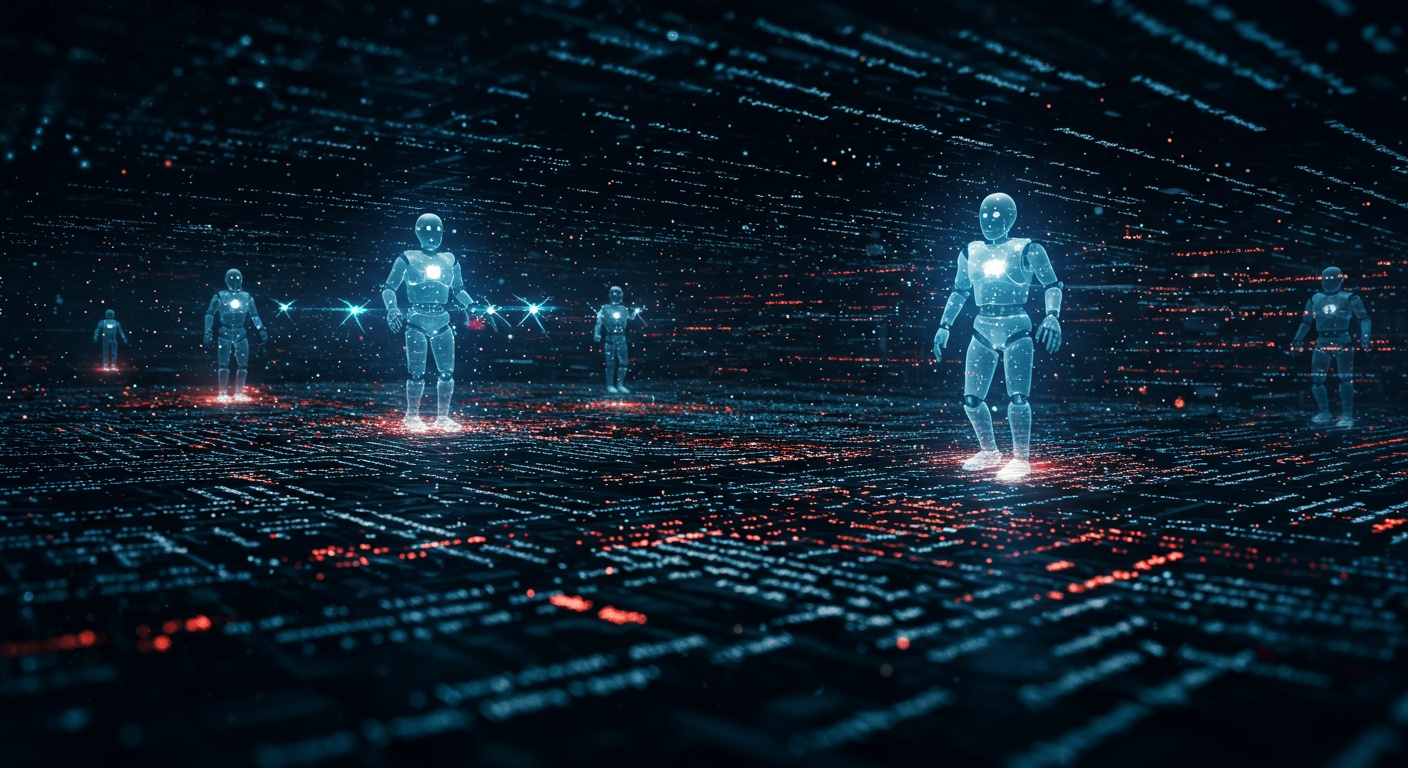
The Debugging Dilemma: Why It’s So Challenging
If you’ve ever used software, you’ve likely encountered a “bug” – an unexpected glitch, a frozen screen, or a function that simply doesn’t work as intended. For software developers, finding and fixing these bugs, a process known as debugging, is an indispensable part of their job. It’s also one of the most time-consuming, frustrating. Often mysterious aspects of software development.
Think of software as a vast, intricate machine with millions of tiny gears and levers. When something goes wrong, a bug could be anywhere, from a misplaced semicolon in a single line of code to a complex interaction between multiple components. The challenges of traditional debugging are manifold:
- Time Consumption
- Complexity
- Human Error and Bias
- “Needle in a Haystack”
- Reproducibility
Developers can spend up to 50% of their time debugging. This isn’t just about finding the bug. Understanding its root cause, reproducing it. Then verifying the fix.
Modern software systems are incredibly complex, often built with numerous programming languages, frameworks. Third-party libraries. A bug in one module can have ripple effects across the entire system, making its origin hard to trace.
Debugging heavily relies on human intuition and experience. Developers might overlook subtle issues, make assumptions, or get stuck in a “tunnel vision” trying to find a bug where they expect it to be, rather than where it actually is.
Especially in large codebases, a tiny error can hide amidst millions of lines of code. It’s like trying to find a specific grain of sand on a vast beach.
Some bugs are notoriously difficult to reproduce, appearing only under specific, rare conditions. This makes them incredibly hard to catch and fix.
The inefficiencies of manual debugging don’t just slow down development; they also impact product quality, delay releases. Ultimately cost businesses significant resources. This pressing need for a more efficient, accurate. Less human-dependent approach has paved the way for artificial intelligence to revolutionize the world of software debugging.
Enter Artificial Intelligence: A New Paradigm for Debugging
Artificial Intelligence (AI) is no longer confined to science fiction; it’s rapidly transforming industries. Software development is no exception. In the context of debugging, AI refers to systems designed to mimic human-like intelligence, learning from data, identifying patterns. Making decisions or predictions without explicit programming for every scenario.
Unlike traditional debugging tools, which often rely on predefined rules (like static code analyzers flagging known bad patterns), AI brings a dynamic and adaptive approach. Here’s a look at some key AI concepts relevant to debugging:
- Machine Learning (ML)
- Natural Language Processing (NLP)
- Pattern Recognition
A subset of AI that enables systems to learn from data without being explicitly programmed. For debugging, ML models can be trained on vast datasets of past bugs, code changes. Execution logs to identify correlations and predict potential issues.
This allows AI systems to comprehend, interpret. Generate human language. In debugging, NLP can be used to review bug reports, developer comments. Documentation to extract crucial context and link them to code segments.
AI’s ability to identify recurring sequences or structures in data. In code, this means recognizing patterns associated with bugs, vulnerabilities, or inefficient practices.
Imagine a system that has “read” billions of lines of code, thousands of bug reports. Countless developer discussions. This system can then apply that learned knowledge to new code, proactively identifying anomalies, predicting where errors might occur. Even suggesting fixes. This capability moves debugging from a reactive, laborious process to a more proactive, intelligent. Automated one.
How AI Pinpoints Problems: Techniques and Methodologies
AI employs a suite of sophisticated techniques to tackle the complexities of software debugging. These methodologies allow AI systems to go beyond simple rule-checking, delving into the underlying logic and behavior of code.
Automated Bug Localization
One of the most significant time-sinks in debugging is finding the exact location of a bug. AI excels at this by analyzing various data points:
- Code Commit Analysis
- Anomaly Detection
- Execution Trace Analysis
AI can assess changes made in code repositories (e. G. , Git commits) and correlate them with reported bugs. If a specific code change frequently precedes a certain type of error, the AI learns to flag similar changes in the future.
By establishing a “normal” baseline for code behavior, performance. Resource usage, AI can detect deviations that might indicate a bug. For example, an sudden spike in memory usage after a particular function call could be flagged.
AI can process vast amounts of runtime data, including function calls, variable states. Error messages, to trace the execution path that led to a failure.
Consider a scenario where a user reports a specific error. Instead of manually sifting through logs, an AI system might assess the user’s actions, compare them to successful executions. Automatically highlight the exact lines of code that behave differently or unexpectedly in the problematic scenario.
Predictive Debugging
This is where AI truly shines, moving from reactive bug-finding to proactive bug prevention. Predictive debugging involves training AI models on historical data to anticipate where bugs might occur before they even manifest in production.
- AI models learn from past bugs, identifying common patterns in code, developer habits, or specific components that tend to be error-prone. For instance, if a particular module has a high history of null pointer exceptions, the AI might flag new code contributions to that module for closer inspection.
- They can examine complexity metrics, code churn. Dependencies to predict areas of high risk.
Automated Test Case Generation
Creating comprehensive test cases that effectively expose bugs is a laborious task for humans. AI can automate this process, generating test inputs and scenarios designed to break the software.
- Fuzzing
- Symbolic Execution
AI can generate a large volume of semi-random, malformed, or unexpected inputs to thoroughly test the software’s robustness and uncover edge-case bugs that human testers might miss.
More advanced AI techniques can explore all possible execution paths of a program, generating inputs that trigger specific code branches or conditions, thereby uncovering bugs like buffer overflows or division-by-zero errors.
// Example of a simple function AI might assess for potential bugs
function calculateDiscount(price, discountPercentage) { if (discountPercentage < 0 || discountPercentage > 100) { // AI might flag this as a potential error source if not handled // or if the input is not validated strictly upstream. Return 0; // Or throw an error } return price (1 - discountPercentage / 100);
} // An AI might generate test cases like:
// calculateDiscount(100, -10) -> Expected error, actual behavior? // calculateDiscount(100, 101) -> Expected error, actual behavior? // calculateDiscount(100, null) -> What happens? // calculateDiscount(100, "abc") -> What happens?
In the above example, a human might test with valid percentages. An AI, through techniques like fuzzing, would automatically try invalid or malformed inputs, potentially revealing crashes or incorrect calculations that lead to subtle bugs.
Root Cause Analysis
Once a bug is detected, understanding its root cause is crucial for effective fixing. AI can significantly accelerate this process by:
- Log Analysis
- Dependency Analysis
Sifting through vast volumes of application logs, server logs. System events to identify patterns and anomalies that point to the origin of the bug. AI can correlate events across different systems and timelines.
Mapping out the intricate web of dependencies within a software system. When a component fails, AI can trace back through its dependencies to pinpoint the exact failing upstream service or data source.
Automated Fix Generation (Autorepair)
This is arguably the most ambitious application of AI in debugging: not just finding the bug. Automatically generating a fix. While still an active area of research, significant progress has been made.
- AI can learn from historical bug fixes, understanding how certain types of errors were previously resolved.
- It can then propose code changes, or even directly apply them, to fix newly discovered bugs. This often involves techniques like program synthesis (generating code from specifications) or code transformation.
For instance, if an AI identifies a common “off-by-one” error in a loop, it might suggest or implement adjusting the loop’s boundary condition. While full automation is complex, AI can certainly provide highly accurate suggestions, significantly speeding up the developer’s work.
The Tools of the Trade: AI-Powered Debugging Solutions
The theoretical applications of AI in debugging are already translating into powerful real-world tools and platforms that developers are beginning to adopt. These solutions range from integrated development environment (IDE) plugins to comprehensive monitoring systems.
Integrated Development Environment (IDE) Integrations
Many modern IDEs are incorporating AI capabilities directly into the developer’s workflow. Tools like GitHub Copilot, while primarily known for code generation, also provide intelligent suggestions for fixing errors as developers write code, essentially offering a real-time debugging assistant.
- Contextual Error Suggestions
- Refactoring Recommendations
As you type, the AI analyzes your code and common error patterns, suggesting fixes for syntax errors, potential logical flaws, or API misuse.
Beyond just fixing bugs, AI can suggest refactoring code to improve readability, performance, or reduce the likelihood of future bugs.
Standalone AI Debugging Platforms
Several companies are developing dedicated platforms that leverage AI for deep code analysis and debugging, often used for larger, more complex applications or for continuous integration/continuous deployment (CI/CD) pipelines.
- These platforms can integrate with version control systems, automatically scanning new code commits for vulnerabilities and bugs before they’re even deployed.
- They often provide detailed reports, complete with suggested fixes and explanations of why a particular issue was flagged.
Application Performance Monitoring (APM) Tools with AI
APM tools traditionally monitor the performance and health of live applications. By integrating AI, these tools gain predictive and diagnostic capabilities for debugging production issues:
- Proactive Anomaly Detection
- Automated Root Cause Analysis for Production Issues
AI can detect subtle performance degradations or unusual error rates in real-time, often before users even notice them, indicating a brewing bug.
When a production system crashes or slows down, AI can rapidly examine logs, metrics. Traces across distributed services to pinpoint the exact component or line of code responsible, drastically reducing incident response times.
Comparison: AI vs. Traditional Debugging Approaches
To truly appreciate the power of AI in debugging, it’s helpful to see how it contrasts with traditional methods:
| Feature | Traditional Debugging (Manual/Rule-Based) | AI-Powered Debugging |
|---|---|---|
| Approach | Reactive, human-driven, rule-based static analysis, step-through debuggers. | Proactive, data-driven, pattern recognition, predictive analysis, learning. |
| Bug Detection | Detects known patterns, syntax errors, or requires manual reproduction. Limited to explicit rules. | Detects known and unknown patterns, anomalies, predicts potential bugs, learns from new data. |
| Root Cause Analysis | Manual log analysis, tracing execution paths, time-consuming. | Automated correlation of events, rapid identification of failing components across complex systems. |
| Efficiency/Speed | Slow, highly dependent on developer skill and experience. | Significantly faster, automates repetitive tasks, reduces human effort. |
| Coverage | Limited by human capacity and predefined test cases. | Can examine vast codebases and data sets, generate diverse test cases (e. G. , fuzzing). |
| Learning | No inherent learning; requires manual updates to rules. | Continuously learns from new data (bugs, fixes, code changes), becoming more accurate over time. |
| Cost | High labor cost, potential for costly production incidents. | Initial investment in tools. Significant long-term savings in labor and incident reduction. |
One compelling real-world example comes from Meta (formerly Facebook) and their research into automated bug fixing with tools like SapFix. SapFix, developed internally, was designed to automatically generate and validate fixes for production bugs. While not a fully autonomous system, it demonstrates how AI can rapidly review crash reports, propose patches. Test them, significantly reducing the time developers spend on critical production debugging.
Real-World Impact: Case Studies and Benefits
The integration of AI into debugging workflows is yielding tangible benefits across the software development lifecycle, transforming how teams approach quality assurance and incident response.
Reduced Debugging Time
This is perhaps the most immediate and impactful benefit. By automating the tedious and time-consuming aspects of debugging – bug localization, root cause analysis. Even fix generation – AI significantly cuts down the time developers spend hunting for errors. Anecdotally, many development teams report a reduction of 20-40% in debugging time, allowing them to allocate more resources to innovation and feature development.
Imagine a mid-sized e-commerce startup. Before AI, their developers spent about 30% of their sprints on debugging and hot-fixing production issues. After implementing an AI-powered APM tool that proactively identified performance bottlenecks and traced errors to their code origins, this time dropped to less than 10%. This allowed them to accelerate their feature roadmap, bringing new functionalities to market months ahead of schedule.
Improved Code Quality and Reliability
AI’s ability to perform comprehensive static and dynamic analysis, often surpassing human capacity, leads to higher code quality. By catching bugs earlier in the development cycle – even before they are committed or deployed – AI prevents them from ever reaching end-users. This results in more stable, reliable software, enhancing user experience and reducing customer support burden.
Faster Release Cycles
When debugging is faster and more efficient, the entire development pipeline accelerates. Developers can move from coding to testing to deployment with fewer roadblocks. This agility enables organizations to release new features, updates. Patches more frequently, staying competitive and responsive to market demands.
Cost Savings
The financial benefits are substantial. Reduced debugging time translates directly into lower labor costs. Moreover, preventing critical bugs from hitting production minimizes the costs associated with downtime, customer churn, data breaches. Reputational damage. According to some industry reports, the cost of fixing a bug increases exponentially the later it is discovered in the software lifecycle. AI helps catch them early, saving significant expenditure.
Developer Empowerment and Satisfaction
For individual developers, AI-powered debugging tools are game-changers. Instead of engaging in frustrating, repetitive bug hunts, they can focus on complex problem-solving, architectural design. Creative coding. This leads to higher job satisfaction, reduced burnout. A more fulfilling development experience. Developers become more productive and feel more empowered by intelligent tools that augment their capabilities rather than replacing them.
Enhanced Security Posture
Many bugs are also security vulnerabilities. AI’s ability to detect subtle anomalies and patterns indicative of exploits (like SQL injection attempts, cross-site scripting, or authentication bypasses) significantly strengthens a software’s security posture. By identifying these weaknesses during development or testing, organizations can prevent costly security breaches and maintain trust with their users.
Challenges and the Road Ahead
While AI’s potential in debugging is immense, its widespread adoption isn’t without hurdles. Understanding these challenges is crucial for setting realistic expectations and guiding future development in this exciting field.
Data Dependency and Quality
AI models, particularly those based on machine learning, are only as good as the data they are trained on. For debugging, this means access to vast, diverse. High-quality datasets of code, bugs, fixes, execution logs. Developer discussions. Obtaining such comprehensive and clean data can be a significant challenge for many organizations, especially those with legacy systems or inconsistent data practices.
Complexity and “Black Box” Problem
Many advanced AI models, especially deep learning networks, operate as “black boxes.” It can be difficult for human developers to grasp why the AI flagged a particular piece of code as buggy or how it arrived at a proposed fix. This lack of interpretability, often referred to as the “black box” problem, can hinder trust and adoption, as developers may be hesitant to implement fixes they don’t fully comprehend or verify.
False Positives and Negatives
No AI system is perfect. AI-powered debugging tools can sometimes produce false positives (flagging non-existent bugs) or false negatives (failing to detect actual bugs). A high rate of false positives can lead to “alert fatigue” among developers, causing them to disregard valuable insights. Conversely, false negatives mean critical bugs might still slip through the cracks, negating the benefits of automation.
Integration Challenges
Integrating new AI tools into existing complex development workflows, CI/CD pipelines. Legacy systems can be technically challenging and time-consuming. Ensuring seamless compatibility and minimal disruption to ongoing development requires careful planning and execution.
Ethical Considerations and Trust
As AI takes on more responsibility in critical tasks like debugging, ethical questions arise. Who is accountable if an AI-generated fix introduces a new, more severe bug? How much autonomy should these systems have? Building trust between developers and AI systems is paramount, requiring transparency, explainability. Robust validation mechanisms.
The Road Ahead: Human-AI Collaboration and Explainable AI (XAI)
The future of AI in debugging is likely not about full automation but about enhanced human-AI collaboration. AI will act as an intelligent assistant, augmenting developers’ capabilities rather than replacing them entirely. Key trends include:
- Explainable AI (XAI)
- Context-Aware AI
- Self-Healing Systems
- Continuous Learning and Adaptation
Developing AI models that can articulate their reasoning and provide understandable explanations for their predictions and suggestions, addressing the “black box” problem.
AI systems that can comprehend the broader context of a project, including architectural decisions, business logic. Developer intent, leading to more accurate and relevant debugging insights.
Beyond just fixing bugs, future systems might be capable of adapting and self-healing in real-time in response to detected anomalies, often in production environments.
AI models will continuously learn from new code, new bugs. New fixes, constantly improving their accuracy and efficiency.
Ultimately, AI is poised to elevate the role of the software developer, freeing them from the mundane and frustrating aspects of debugging, allowing them to focus on the creative, complex. Innovative challenges of building the next generation of software.
Conclusion
The journey through AI’s role in automating software debugging reveals a transformative shift, moving us from tedious manual error hunts to intelligent, proactive problem-solving. Tools like GitHub Copilot and Google’s Code Llama are not just suggesting code; they’re actively identifying subtle bugs, streamlining the fix process. Even predicting potential issues before they manifest. This isn’t about replacing human developers. Augmenting our capabilities, allowing us to focus on complex architectural challenges and innovative feature development. My personal tip? Start small. Integrate an AI-powered linter or an automated test generation tool into your next sprint. You’ll quickly notice the time saved. Embracing these current trends means less time sifting through logs and more time crafting elegant solutions. As I’ve experienced, the initial learning curve is minimal, yet the efficiency gains are substantial, freeing up precious hours for true innovation. Ultimately, the future of software development hinges on our ability to leverage these intelligent systems. By embracing AI in debugging, we don’t just fix bugs faster; we elevate the entire development lifecycle, unlocking unparalleled efficiency and igniting a new era of innovation. The time to integrate is now.
More Articles
Master Fine Tuning AI Models for Unique Content Demands
The 7 Golden Rules of Generative AI Content Creation
Small Business Superpower AI Content Creation Advantages
Prove Your Value How to Measure AI ROI in Marketing
Boost Your Campaigns Unleashing AI for Marketing Success
FAQs
What exactly is AI-powered debugging?
It’s using artificial intelligence to automate parts of the software debugging process. Instead of manually sifting through code, AI tools can quickly identify, locate. Sometimes even suggest fixes for errors, making the whole process much faster and less tedious for developers.
How does AI actually pinpoint bugs in code? Is it just guessing?
Not at all! AI uses advanced techniques. It can examine code patterns, compare current behavior to expected behavior, detect anomalies. Even learn from past bug fixes. This includes static analysis (checking code without running it) and dynamic analysis (observing code while it runs) to find everything from simple syntax errors to complex logical flaws.
Does this mean AI will replace human developers for debugging tasks?
Definitely not. Think of AI as a powerful assistant. It handles the repetitive, time-consuming parts of debugging, like sifting through logs or pinpointing the exact line of a crash. This frees up human developers to focus on more complex, creative problem-solving and architectural decisions, making their work more efficient and less frustrating.
What are the main benefits of using AI for debugging?
The biggest wins are speed, accuracy. Efficiency. AI can find bugs much faster than a human, often before they even reach production. This leads to higher quality software, reduced development costs. Quicker release cycles. Plus, developers spend less time on mundane bug hunts and more on innovation.
Can AI actually fix bugs, or does it just tell me where they are?
It can do both! While AI excels at identifying and localizing bugs, some advanced systems can also suggest specific code changes to fix an issue. In simpler cases, it might even auto-generate a patch. But, for complex logical errors, it usually provides highly accurate insights and recommendations, allowing the human developer to make the final, informed fix.
Is AI debugging only for massive software projects or big tech companies?
Not anymore. While large enterprises certainly benefit, AI debugging tools are becoming increasingly accessible and integrated into various development environments. Even smaller teams and individual developers can leverage these tools to improve their code quality and development efficiency, proving beneficial across projects of all sizes.
How does AI improve overall development efficiency beyond just finding bugs?
By automating bug detection and even suggesting fixes, AI significantly cuts down the time developers spend on debugging. This means faster development cycles, more frequent releases. A higher quality product delivered to users sooner. It allows teams to allocate more resources to new features and innovation rather than chasing elusive bugs, boosting overall productivity and team morale.
