Tired of boilerplate code slowing you down? The rise of generative AI, particularly models like GPT-4 and Gemini, offers Python developers unprecedented opportunities to accelerate development. But, simply asking “write a function to…” rarely yields optimal results. Discover how mastering prompt engineering – crafting precise, targeted instructions – unlocks the true potential of these tools. Learn to decompose complex tasks into manageable steps, specify desired coding style using examples like “PEP 8 compliant,” and incorporate constraints such as memory limitations or target execution time directly into your prompts. This approach not only generates code snippets faster but also ensures higher quality, maintainability. Relevance to your specific project needs, pushing beyond generic AI-generated code towards truly customized solutions.
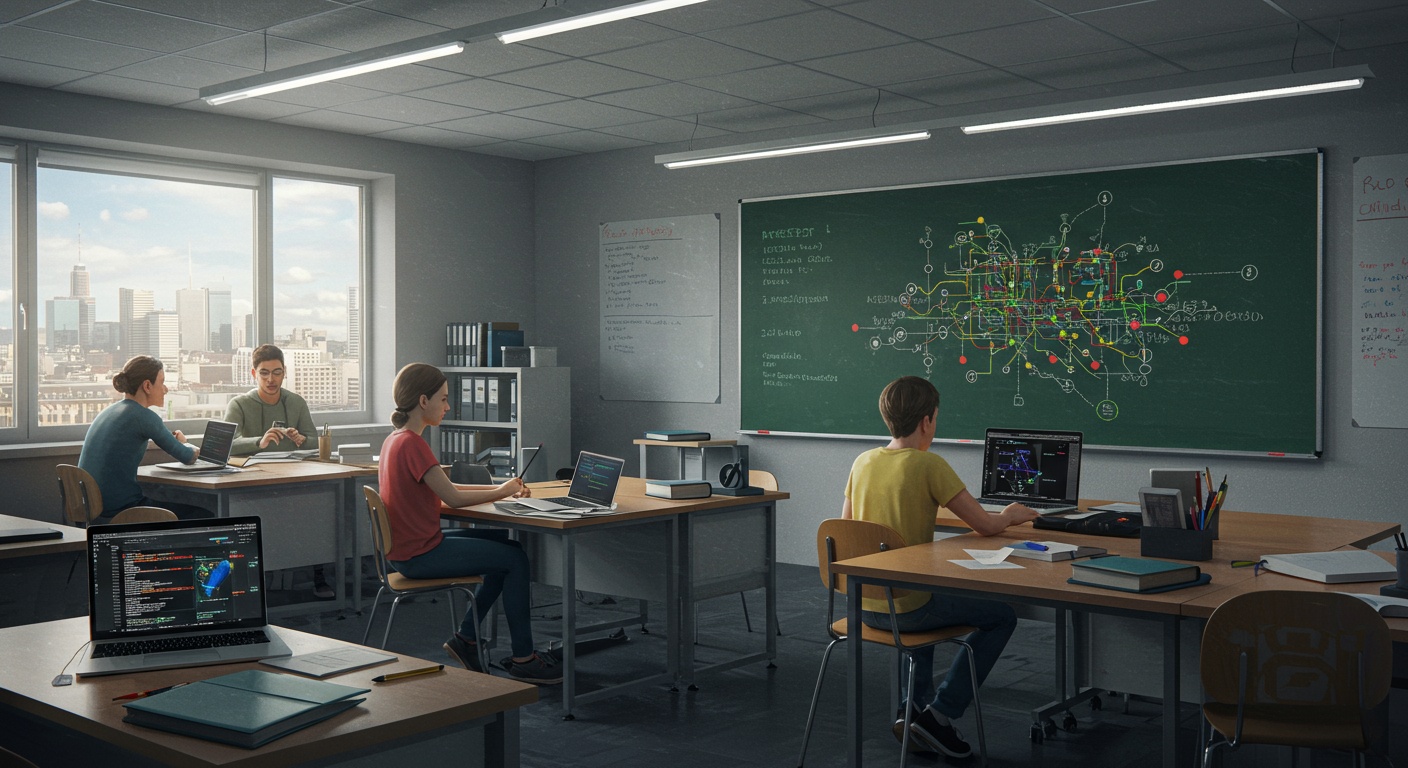
What is Prompt Engineering?
Prompt engineering is the art and science of crafting effective prompts to elicit desired responses from large language models (LLMs). These prompts act as instructions or queries that guide the LLM in generating text, code, or other outputs. Think of it as precisely tuning your questions to get the best answers from a super-smart AI.
In the context of Python, prompt engineering becomes incredibly valuable for generating code snippets, documentation, tests. Even entire Python programs. Instead of spending hours writing code from scratch, you can leverage prompt engineering to drastically reduce development time and improve code quality.
Why is Prompt Engineering vital for Python Developers?
For Python developers, prompt engineering offers several key advantages:
- Increased Productivity: Quickly generate code snippets for common tasks, freeing up time for more complex problem-solving.
- Reduced Development Time: Automate the creation of boilerplate code, documentation. Tests.
- Improved Code Quality: Receive suggestions and generate code that adheres to best practices.
- Exploration and Learning: Experiment with different approaches and learn new coding techniques through AI-generated examples.
- Accessibility: Makes complex coding tasks more accessible to developers of all skill levels.
Key Concepts in Prompt Engineering
To effectively engineer prompts, you need to comprehend a few core concepts:
- Clarity and Specificity: The more precise your prompt, the better the output. Avoid ambiguity.
- Context: Provide the LLM with relevant background details to guide its response.
- Examples: Include examples of the desired output format to help the LLM interpret your requirements. This is also known as “few-shot learning”.
- Constraints: Specify any limitations or requirements, such as the use of specific libraries or coding styles.
- Iteration: Prompt engineering is an iterative process. Refine your prompts based on the results you receive.
Prompt Engineering Techniques for Python Code Generation
Here are some effective techniques for engineering prompts specifically for generating Python code:
1. The “Instruction” Prompt
This is the simplest type of prompt, where you provide a clear instruction for the LLM to follow.
Prompt: Write a Python function that calculates the factorial of a number. This prompt is straightforward and easy to grasp. But, the output might not be exactly what you’re looking for. It lacks context and specific requirements.
2. The “Context + Instruction” Prompt
Adding context can significantly improve the quality of the generated code. Provide relevant insights about the problem domain or the desired functionality.
Prompt: You are a Python expert. Write a Python function that calculates the factorial of a number using recursion. Include error handling for negative input. By adding “You are a Python expert” and specifying “recursion” and “error handling,” we guide the LLM towards a more specific and robust solution.
3. The “Example + Instruction” (Few-Shot Learning) Prompt
Providing examples of the desired input and output format can be highly effective. This technique is known as few-shot learning.
Prompt:
Example 1:
Input: 5
Output: 120 Example 2:
Input: 0
Output: 1 Write a Python function that calculates the factorial of a number. The examples help the LLM grasp the expected behavior and output format, leading to more accurate and relevant code generation.
4. The “Constraint” Prompt
Specify any limitations or requirements that the generated code must adhere to. This is especially useful when working with specific libraries or coding standards.
Prompt: Write a Python function that calculates the factorial of a number. The function must use the 'math' module and include docstrings. The constraint “must use the ‘math’ module” forces the LLM to utilize the specified library, ensuring compatibility and adherence to specific requirements. The “include docstrings” constraint enforces good coding practices.
5. The “Chain-of-Thought” Prompt
This more advanced prompting technique encourages the LLM to explain its reasoning process before generating the code. This can lead to more accurate and understandable results, especially for complex problems.
Prompt: Write a Python function to determine if a number is prime. First, explain your reasoning step-by-step. Then, provide the code. The LLM will first explain the logic for determining primality (e. G. , checking divisibility by numbers up to the square root) and then generate the corresponding Python code.
Tools and Platforms for Prompt Engineering
Several tools and platforms can facilitate prompt engineering for Python code generation:
- OpenAI Playground: A web-based interface for interacting with OpenAI’s LLMs, including GPT-3 and GPT-4. It allows you to experiment with different prompts and parameters.
- LangChain: A Python framework for building applications powered by LLMs. It provides tools for prompt management, chaining. Evaluation.
- PromptFlow: A development tool designed to streamline the end-to-end development cycle of LLM-based AI applications, from ideation, prototyping, testing and evaluation to production deployment and monitoring.
- Hugging Face Transformers: A library for working with pre-trained transformer models, including those suitable for code generation.
Real-World Applications of Prompt Engineering in Python Development
Prompt engineering can be applied to various real-world scenarios in Python development:
- Generating API Clients: Create Python clients for interacting with REST APIs by providing the API documentation as context.
- Automating Unit Test Creation: Generate unit tests for existing Python code based on the function signatures and docstrings.
- Creating Data Analysis Scripts: Quickly generate Python scripts for performing common data analysis tasks, such as data cleaning, transformation. Visualization.
- Building Web Applications: Generate boilerplate code for web applications using frameworks like Flask or Django.
- Documenting Code: Automate the generation of docstrings and API documentation for Python modules and classes.
Ethical Considerations
While powerful, prompt engineering also raises ethical considerations:
- Bias: LLMs can perpetuate biases present in their training data. Be mindful of potential biases in the generated code and take steps to mitigate them.
- Security: Avoid generating code that could introduce security vulnerabilities. Carefully review the generated code before deploying it.
- Copyright: Be aware of the copyright implications of using LLMs to generate code, especially if the training data includes copyrighted material.
Prompt Engineering vs. Traditional Coding: A Comparison
| Feature | Prompt Engineering | Traditional Coding |
|---|---|---|
| Development Speed | Faster, especially for common tasks | Slower, requires manual coding |
| Skill Level | Accessible to developers of all skill levels | Requires strong programming skills |
| Code Quality | Potentially high. Requires careful prompt engineering | Dependent on the developer’s skills and experience |
| Customization | Limited by the capabilities of the LLM | Highly customizable |
| Control | Less direct control over the generated code | Full control over the code |
| Maintenance | May require prompt adjustments as the LLM evolves | Requires traditional code maintenance |
Prompt engineering should be viewed as a complementary tool to traditional coding, not a replacement. It’s most effective for automating repetitive tasks and generating boilerplate code, while complex and highly customized solutions still require manual coding.
Conclusion
Prompt engineering is no longer a ‘nice-to-have’ but a critical skill for Python developers. We’ve seen how crafting precise prompts, experimenting with parameters like temperature. Leveraging techniques like few-shot learning can drastically reduce code generation time and improve accuracy. Don’t just ask for “a function to sort a list”; specify the sorting algorithm (e. G. , “implement a quicksort function in Python”), provide example inputs and outputs. Constrain the function’s behavior (e. G. , “handle lists containing mixed data types gracefully”). My personal approach involves creating a library of reusable prompt templates tailored to common coding tasks. I noticed, much like AI transforming social media through intelligent content creation (as seen in Boost Engagement: AI Content Ideas For Social Media), AI-assisted coding hinges on optimized inputs. Remember, the AI model is only as good as the prompt you provide. Embrace experimentation, refine your prompts iteratively. Unlock the full potential of AI-powered code generation. The future of coding is collaborative. You’re now equipped to lead the way!
More Articles
Top 5 AI Tools To Supercharge Your Social Media Management
Boost Engagement: AI Content Ideas For Social Media
Top 3 Text-to-Video AI Platforms for Beginners
DALL-E 2 Mastery: Prompt Optimization Secrets
FAQs
Okay, so ‘prompt engineering’ sounds fancy. What is it in the context of Python code generation?
Think of it like this: you’re giving instructions to an AI assistant to write Python code for you. Prompt engineering is all about crafting those instructions – your prompts – super precisely so the AI understands exactly what you want and gives you the best possible code in return. It’s like teaching your AI to be a coding ninja!
Can you give me an example of a poorly worded prompt versus a well-worded one?
Sure! A bad prompt might be: ‘Write a Python script to do something with data.’ Vague, right? A better prompt is: ‘Write a Python script using the pandas library to read a CSV file named ‘data. Csv’, calculate the average value of the ‘sales’ column. Print the result to the console.’
What are some key things to include in a good prompt for Python code generation?
Specificity is your best friend! Mention the specific libraries you want to use (like pandas, NumPy, requests), clearly define the input and output, explain any constraints (e. G. , ‘must use a for loop’, ‘cannot use external libraries’). Break down complex tasks into smaller, more manageable steps. The more detail, the better.
Are there any ‘prompt engineering’ techniques I should know about to get more accurate code?
Absolutely! Few-shot learning is a good one. It’s where you give the AI a couple of examples of input and the desired output before asking it to generate the code for your specific task. This helps the AI comprehend the pattern you’re looking for.
What if the AI gives me code that almost works but needs tweaking? Should I just rewrite it myself?
Not necessarily! Try refining your prompt. Describe the issue you’re seeing and ask the AI to fix it. For example: ‘The code produced an error saying ‘KeyError: sales’. Please modify the code to handle the case where the ‘sales’ column is missing from the CSV file.’
I’m new to Python. Can prompt engineering still help me?
Definitely! Even if you don’t fully grasp the generated code, you can use prompts to generate basic scripts and then study the output. It’s a great way to learn by example and see how different Python concepts are implemented.
Is there a limit to how complex a prompt can be?
While you can get quite detailed, remember that clarity is key. If your prompt becomes too convoluted, the AI might get confused. Try breaking down very complex tasks into multiple, simpler prompts. Think of it as guiding the AI step-by-step.
