Organic search visibility remains the cornerstone of sustainable online success, yet achieving top rankings in today’s algorithmically-complex landscape feels like deciphering an ancient code. The rise of generative AI, particularly ChatGPT, offers a potent, largely untapped solution. Moving beyond basic keyword research, imagine leveraging AI for hyper-personalized content ideation, competitor analysis yielding actionable insights. Crafting meta descriptions that practically beg to be clicked. We’ll explore how specifically crafted prompts unlock ChatGPT’s SEO potential, revealing techniques to boost keyword targeting and optimize content for both search engines and your target audience, ultimately helping you climb the search results ladder.
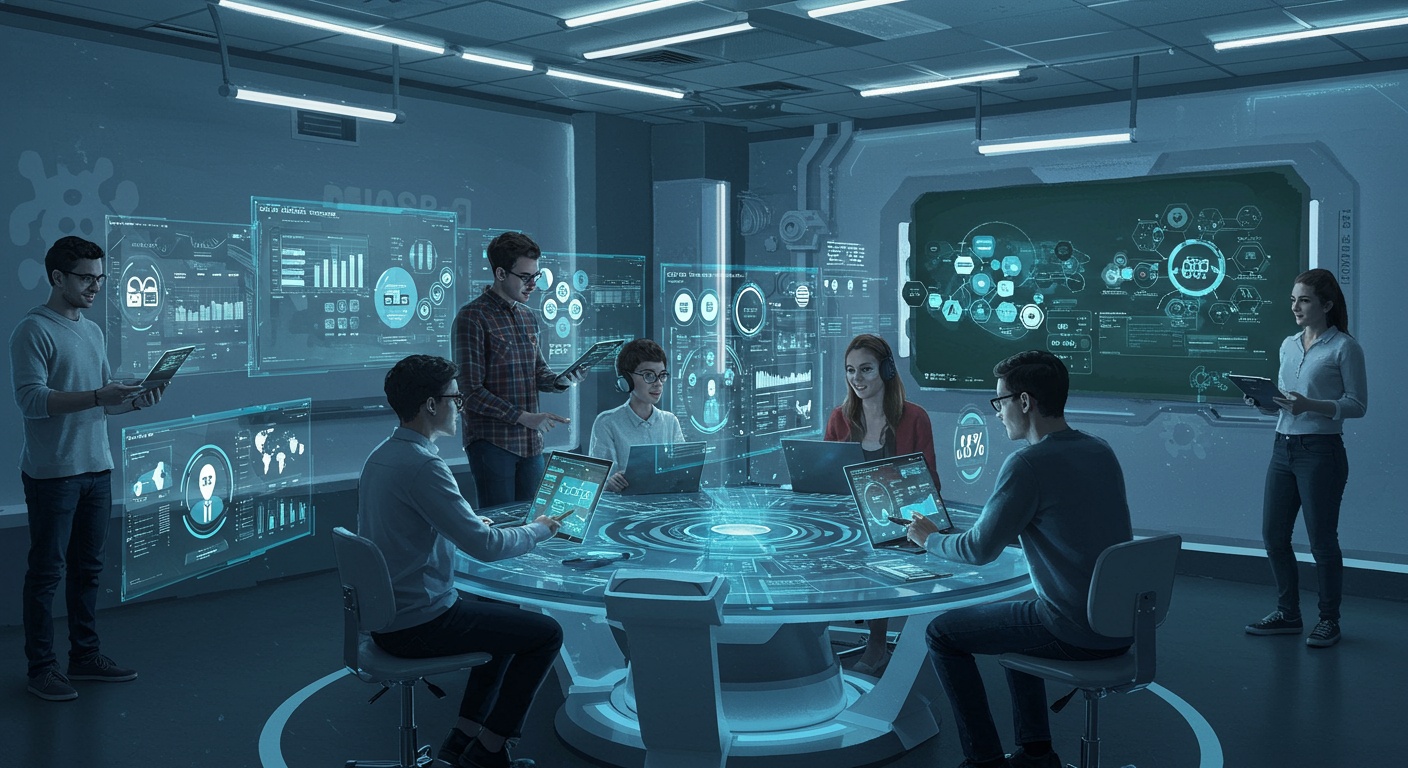
Understanding SEO and ChatGPT: A Powerful Partnership
Search Engine Optimization (SEO) is the practice of optimizing your website to rank higher in search engine results pages (SERPs) like Google. The higher your website ranks, the more visible it is to people who are searching for solutions that your brand, product, or content can provide.
ChatGPT, on the other hand, is a large language model chatbot developed by OpenAI. It’s trained on a massive dataset of text and code, enabling it to generate human-quality text, translate languages, write different kinds of creative content. Answer your questions in an informative way. Its ability to grasp and generate text makes it a powerful tool for various SEO tasks.
The synergy between SEO and ChatGPT lies in leveraging ChatGPT’s natural language processing capabilities to streamline and enhance SEO strategies. This can range from generating keyword-rich content to optimizing meta descriptions, all aimed at improving a website’s search engine ranking.
Key SEO Terms to Know
- Keywords: Words or phrases that people type into search engines to find details.
- SERP (Search Engine Results Page): The page displayed by a search engine in response to a query.
- Meta Description: A short description of a web page that appears in the SERP below the title.
- Title Tag: An HTML element that specifies the title of a web page. It is displayed in search engine results and browser tabs.
- Backlinks: Links from other websites to your website, acting as “votes of confidence” for search engines.
- Internal Linking: Linking from one page of your website to another.
- Content Optimization: The process of ensuring your content is relevant, high-quality. Optimized for search engines.
- Keyword Density: The percentage of times a keyword appears on a web page compared to the total number of words.
How ChatGPT Can Revolutionize Your SEO Efforts
ChatGPT can assist with various SEO tasks, including:
- Content Creation: Generating blog posts, articles, website copy. Other types of content.
- Keyword Research: Identifying relevant keywords for your target audience.
- Meta Description Optimization: Crafting compelling meta descriptions to improve click-through rates (CTR).
- Title Tag Optimization: Creating engaging title tags that attract clicks.
- Content Optimization: Improving existing content to make it more SEO-friendly.
- Generating SEO-Friendly FAQs: Creating frequently asked questions that target specific keywords.
20 ChatGPT Prompts for Top Ranking Results
Here are 20 ChatGPT prompts that can help you improve your website’s SEO:
1. Keyword Research and Analysis
Prompt: “Generate a list of 20 long-tail keywords related to [your niche/topic]. Include search volume and competition data for each keyword.”
Explanation: This prompt helps you identify specific, less competitive keywords that can drive targeted traffic to your website. Understanding the search volume and competition will allow you to prioritize keywords with the highest potential.
2. Content Idea Generation
Prompt: “Suggest 10 blog post ideas related to [your niche/topic] that address common pain points or questions of my target audience.”
Explanation: Overcoming writer’s block is a common struggle. This prompt provides fresh content ideas that resonate with your audience, ensuring that your content is relevant and engaging.
3. Title Tag Optimization
Prompt: “Write 5 different title tags for a blog post titled ‘[Blog Post Title]’ that are under 60 characters and include relevant keywords to improve CTR.”
Explanation: Title tags are crucial for attracting clicks from the SERPs. This prompt generates optimized title tags that are concise, keyword-rich. Appealing to potential readers.
4. Meta Description Optimization
Prompt: “Craft 3 compelling meta descriptions for a web page about [Page Topic] that are under 160 characters and include a clear call to action.”
Explanation: Meta descriptions provide a brief summary of your page content. This prompt helps you create engaging meta descriptions that entice users to click on your link in the SERPs.
5. Long-Form Content Creation
Prompt: “Write a 1500-word blog post on the topic of [Topic] that is informative, engaging. Optimized for the keyword [Keyword].”
Explanation: Long-form content tends to rank higher in search results. This prompt helps you generate comprehensive, high-quality content that satisfies user intent and caters to search engine algorithms.
6. Content Re-Optimization
Prompt: “review the following article: [Article Text]. Identify areas where it can be improved for SEO, including keyword usage, readability. Internal linking opportunities.”
Explanation: This prompt helps you optimize existing content to improve its search engine ranking. By analyzing keyword usage, readability. Linking opportunities, you can enhance the overall SEO performance of your content.
7. FAQ Generation
Prompt: “Generate 10 frequently asked questions (FAQs) related to [Product/Service] that target common user queries and include relevant keywords.”
Explanation: FAQs can improve your website’s SEO by providing valuable details to users and targeting specific keywords. This prompt helps you create a comprehensive FAQ section that addresses common user concerns.
8. Schema Markup Generation
Prompt: “Generate schema markup code for a [Product/Service] page, including relevant details such as name, description, price. Availability.”
Explanation: Schema markup helps search engines interpret your content better, which can improve your visibility in the SERPs. This prompt helps you generate the necessary code to implement schema markup on your web pages.
9. Competitor Analysis
Prompt: “examine the top 3 ranking articles for the keyword [Keyword] and identify their strengths and weaknesses in terms of content, SEO. User experience.”
Explanation: Understanding your competitors is crucial for developing a successful SEO strategy. This prompt helps you examine your competitors’ content and identify opportunities to outperform them in the SERPs.
10. Internal Linking Suggestions
Prompt: “Suggest 5 relevant internal links to add to this blog post: [Blog Post Text], based on the content and context.”
Explanation: Internal linking helps search engines comprehend the structure of your website and improve the user experience. This prompt provides relevant internal linking suggestions to enhance your website’s SEO.
11. Local SEO Optimization
Prompt: “Optimize the following business description for local SEO, including relevant keywords and location-specific data: [Business Description].”
Explanation: For businesses targeting local customers, optimizing for local SEO is essential. This prompt helps you create a compelling and keyword-rich business description that attracts local customers.
12. Backlink Outreach Email Creation
Prompt: “Write a personalized outreach email to request a backlink from [Website] to my blog post on [Topic], highlighting the value and relevance of my content.”
Explanation: Backlinks are a crucial ranking factor. This prompt helps you craft personalized outreach emails that increase your chances of securing valuable backlinks from other websites. Here’s an article that could help you further.
13. Social Media Content Generation
Prompt: “Generate 5 engaging social media posts to promote my blog post on [Topic], tailored for [Platform] and including relevant hashtags.”
Explanation: Social media can drive traffic to your website and improve its visibility. This prompt helps you create engaging social media posts that attract clicks and shares.
14. Keyword Clustering
Prompt: “Cluster the following list of keywords into relevant topic groups for content planning: [List of Keywords].”
Explanation: Keyword clustering helps you organize your content and target specific topics effectively. This prompt helps you group keywords into relevant clusters for content planning and optimization.
15. Image Optimization
Prompt: “Suggest relevant alt text descriptions for the following images related to [Topic], using relevant keywords and providing context.”
Explanation: Optimizing images with alt text can improve your website’s accessibility and SEO. This prompt helps you create descriptive and keyword-rich alt text for your images.
16. Content Summarization
Prompt: “Summarize the following article into a concise and engaging paragraph that can be used as a meta description or introductory paragraph: [Article Text].”
Explanation: Summarizing content is useful for various SEO tasks, such as creating meta descriptions and introductory paragraphs. This prompt helps you condense lengthy articles into concise and engaging summaries.
17. Voice Search Optimization
Prompt: “Identify 10 potential voice search queries related to [Product/Service] and suggest how to optimize my website for voice search.”
Explanation: Voice search is becoming increasingly popular. This prompt helps you identify potential voice search queries and optimize your website for this growing trend.
18. Mobile Optimization Suggestions
Prompt: “examine my website [Website URL] and provide suggestions for improving its mobile responsiveness and user experience.”
Explanation: Mobile optimization is crucial for SEO. This prompt helps you identify areas where your website can be improved for mobile users.
19. E-commerce SEO Optimization
Prompt: “Optimize the following product description for e-commerce SEO, including relevant keywords, compelling features. A clear call to action: [Product Description].”
Explanation: E-commerce SEO requires specific optimization techniques. This prompt helps you create compelling and keyword-rich product descriptions that drive sales.
20. Content Calendar Generation
Prompt: “Create a content calendar for the next 3 months, focusing on [Topic] and targeting [Target Audience], including specific blog post ideas, keywords. Publication dates.”
Explanation: A content calendar helps you plan and organize your content creation efforts. This prompt helps you create a comprehensive content calendar that aligns with your SEO goals.
Best Practices for Using ChatGPT for SEO
- Always fact-check the insights generated by ChatGPT. While ChatGPT is a powerful tool, it’s not infallible and can sometimes generate inaccurate or misleading data.
- Edit and refine the content generated by ChatGPT. ChatGPT-generated content should be used as a starting point, not a final product. Edit and refine the content to ensure it’s accurate, engaging. Aligns with your brand voice.
- Use ChatGPT as a tool to augment your SEO efforts, not replace them. ChatGPT can automate many SEO tasks. It’s not a substitute for human expertise and judgment.
- Experiment with different prompts to get the best results. The more specific and detailed your prompts, the better the results you’ll get from ChatGPT.
Conclusion
The journey to SEO success is a continuous climb. With the right tools and strategies, reaching the summit becomes far more attainable. We’ve equipped you with 20 powerful ChatGPT prompts designed to unlock higher rankings and drive organic traffic. Remember, the key is not just using the prompts. Tailoring them to your specific niche and audience. Consider this your success blueprint: grasp your target keywords, craft compelling content informed by the prompts. Consistently examine your results. Don’t be afraid to experiment and refine your approach as search engine algorithms evolve. I’ve personally found that combining these prompts with a keen understanding of user intent yields the best results. Now, go forth and implement these strategies. Success in SEO isn’t a matter of luck. A result of informed action and persistent effort. Let these prompts be your guide. May your websites soar to the top of the search results!
FAQs
So, ChatGPT for SEO… Really? How’s that even work?
Totally! Think of ChatGPT as your brainstorming partner and research assistant on steroids. It can help you come up with keyword ideas, outline blog posts, write meta descriptions. Even generate different angles for your content – all crucial for ranking higher. It’s about using it strategically with the right prompts.
Okay, ‘prompts’ are mentioned a lot. What exactly is an SEO prompt in this context?
Good question! An SEO prompt is a specific instruction you give ChatGPT to get it to do something SEO-related. Instead of just asking ‘Write a blog post,’ you might ask ‘Suggest 5 long-tail keyword phrases related to ‘organic gardening for beginners’ with low competition.’ The more specific your prompt, the better the output will be.
Are these ‘top ranking results’ guaranteed if I use these prompts?
Ah, the million-dollar question! Nothing in SEO is ever guaranteed. Google’s algorithm is constantly changing. But, using these prompts effectively can significantly improve your content quality, keyword targeting. Overall SEO strategy, which increases your chances of ranking higher. Think of it as giving yourself a serious competitive edge.
What kind of things can ChatGPT actually help with when it comes to SEO?
Tons! Think keyword research (finding those hidden gems!) , content ideation (never run out of topics!) , optimizing existing content (making it shine!) , generating meta descriptions and title tags (click-worthy!). Even creating outlines for different types of content like blog posts, articles, or even video scripts. It’s a versatile tool.
I’m a complete beginner at SEO. Will these prompts still be helpful?
Absolutely! The beauty of ChatGPT is that you don’t need to be an SEO expert to get value from it. The prompts are designed to guide you. Even if you’re unfamiliar with certain SEO concepts, you’ll start to pick them up as you experiment with different prompts and assess the results. It’s a great way to learn by doing.
What if ChatGPT gives me bad or inaccurate insights? How do I know what to trust?
That’s a valid concern! Always double-check the insights ChatGPT provides, especially when it comes to factual claims or statistics. Use your own judgment and cross-reference with reputable sources. Think of ChatGPT as a starting point for your research, not the final word.
Can I just copy and paste whatever ChatGPT generates directly onto my website?
Whoa, hold your horses! While ChatGPT can create some amazing content, it’s crucial to edit and personalize it to match your brand voice and ensure it’s original. Google penalizes duplicate content, so make sure you’re adding your own unique spin.
